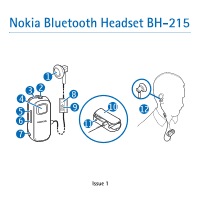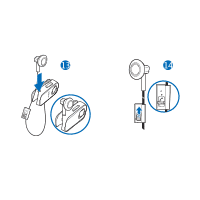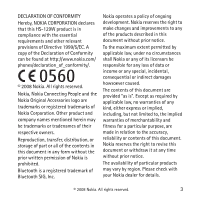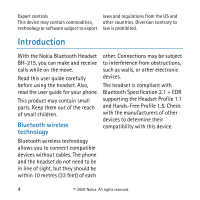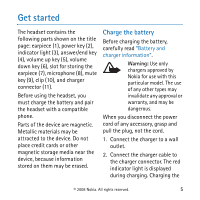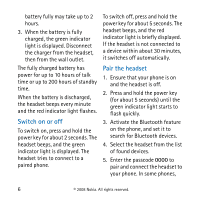Nokia BH-215 User Guide
Nokia BH-215 Manual
 |
View all Nokia BH-215 manuals
Add to My Manuals
Save this manual to your list of manuals |
Nokia BH-215 manual content summary:
- Nokia BH-215 | User Guide - Page 1
Nokia Bluetooth Headset BH-215 1 33 2 4 5 6 8 9 10 12 11 7 Issue 1 - Nokia BH-215 | User Guide - Page 2
13 14 - Nokia BH-215 | User Guide - Page 3
contents in this document in any form without the prior written permission of Nokia is prohibited. Bluetooth is a registered trademark of Bluetooth SIG, Inc. Nokia operates a policy of ongoing development. Nokia reserves the right to make changes and improvements to any of the products described - Nokia BH-215 | User Guide - Page 4
With the Nokia Bluetooth Headset other. Connections may be subject BH-215, you can make and receive to interference from obstructions, calls while on the move. such as walls, or other electronic Read this user guide carefully devices. before using the headset. Also, The headset is compliant - Nokia BH-215 | User Guide - Page 5
clip (10), and charger connector (11). Before using the headset, you must charge the battery and pair the headset ". Warning: Use only chargers approved by Nokia for use with this particular model. The not the cord. 1. Connect the charger to a wall outlet. 2. Connect the charger cable to the - Nokia BH-215 | User Guide - Page 6
starts to flash quickly. 3. Activate the Bluetooth feature on the phone, and set it to search for Bluetooth devices. 4. Select the headset from the list of found devices. 5. Enter the passcode 0000 to pair and connect the headset to your phone. In some phones, 6 © 2008 Nokia. All rights reserved. - Nokia BH-215 | User Guide - Page 7
connects to it automatically. To activate this feature in a Nokia device, change the paired device settings in the Bluetooth menu. Basic use Wear the headset Use the clip to attach the headset to your clothing (12). To use the headset for calling, gently push the earpiece into your ear. To have - Nokia BH-215 | User Guide - Page 8
the phone user guide. To pairings from the headset, press and hold the power key and the answer/end key (for about 5 seconds) until the red and green indicator lights start to alternate. To reset the headset if it stops functioning, even though it is charged, connect the headset to a 8 © 2008 Nokia - Nokia BH-215 | User Guide - Page 9
Troubleshooting If you cannot connect the headset to your compatible phone, check that the headset is charged, switched on, and paired times, but it will eventually wear out. Recharge your battery only with Nokia approved chargers designated for this device. Use of an unapproved charger may present - Nokia BH-215 | User Guide - Page 10
charged battery connected to a charger, since overcharging may shorten its lifetime. If left unused, a fully charged battery will lose its charge over time. Always amount of time that the device is turned on and in the standby mode will affect its talk time. 10 © 2008 Nokia. All rights reserved. - Nokia BH-215 | User Guide - Page 11
operation. These suggestions apply equally to your device, charger, or any accessory. If any device is not working properly, take it to the nearest authorised service facility for service. © 2008 Nokia. All rights reserved. 11

Nokia Bluetooth Headset BH-215
Issue 1
3
1
2
3
6
9
10
7
12
8
4
5
11