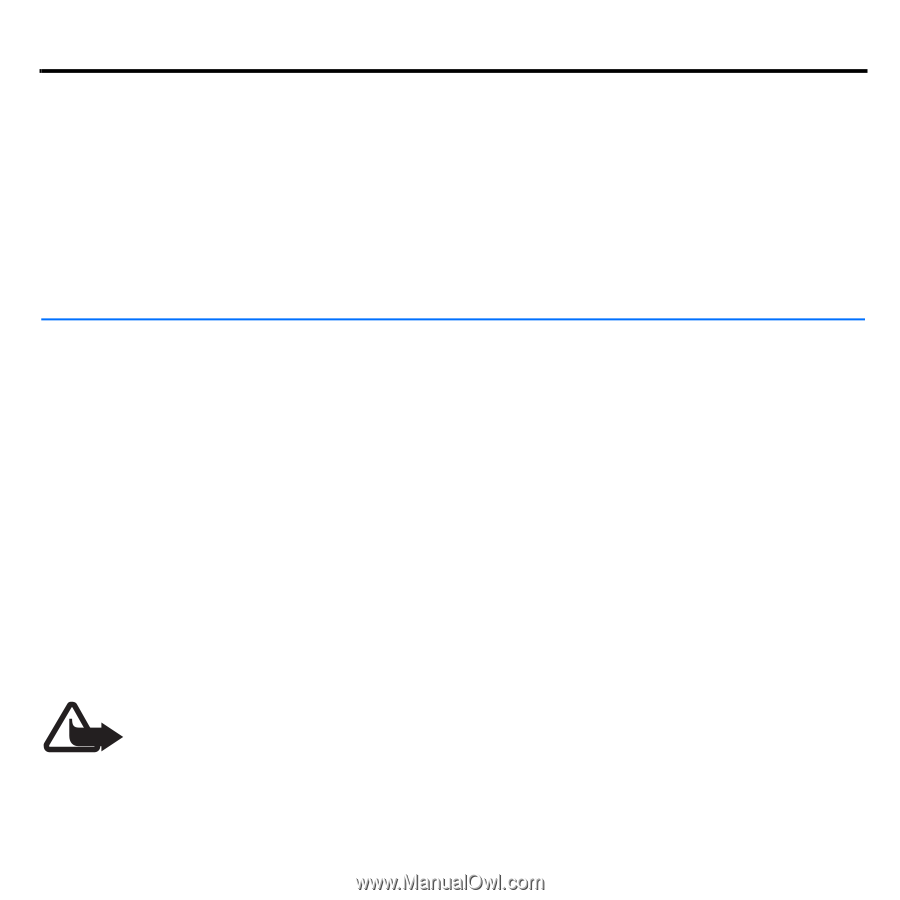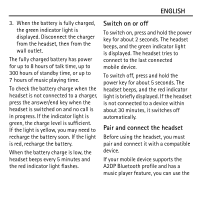Nokia Bluetooth Headset BH-214 User Guide - Page 7
Basic use, Wear the headset, Adjust the volume, Calls, ENGLISH
 |
View all Nokia Bluetooth Headset BH-214 manuals
Add to My Manuals
Save this manual to your list of manuals |
Page 7 highlights
ENGLISH answer/end key for about 2 seconds. To manually connect the headset to a device that supports the A2DP profile, press the play/pause key. You may be able to set your device so that the headset connects to it automatically. To activate this feature in a Nokia device, change the paired device settings in the Bluetooth menu. Basic use Wear the headset Plug a pair of headphones into the audio connector (15). Use the clip to attach the headset to your clothing. Place the right headphone cable (indicated with R) over your shoulders, and gently insert the earplugs into your ears (13). Place the headset within about 30 cm (11.81 inches) from your mouth. Warning: When you use the headset, your ability to hear outside sounds may be affected. Do not use the headset where it can endanger your safety. Adjust the volume To adjust the headset volume, press the volume up or down key during a call or while listening to music. To adjust the volume quickly, press and hold either key. You can also adjust the headset volume on the connected A2DP device if it supports this feature. Calls To make a call, use your mobile device in the normal way when the headset is connected to it.