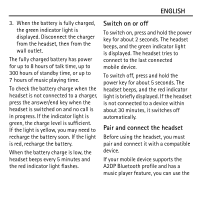Nokia Bluetooth Headset BH-214 User Guide - Page 8
Listen to music, The available music functions depend
 |
View all Nokia Bluetooth Headset BH-214 manuals
Add to My Manuals
Save this manual to your list of manuals |
Page 8 highlights
ENGLISH To redial the number you last called (if your mobile device supports this feature with the headset), when no call is in progress, press the answer/ end key twice. To activate voice dialling (if your mobile device supports this feature with the headset), when no call is in progress, press and hold the answer/ end key for about 2 seconds. Proceed as described in the user guide of the mobile device. To answer or end a call, press the answer/end key. To reject a call, press this key twice. To switch a call from the headset to a compatible mobile device, press and hold the answer/end key for about 2 seconds, or switch off the headset. To switch the call back to the headset, press and hold the answer/end key for about 2 seconds, or switch on the headset. Listen to music To listen to music, connect the headset to a compatible music player that supports the A2DP Bluetooth profile. The available music functions depend on your music player. If you receive or make a call while listening to music, the music is paused until you end the call. Warning: Listen to music at a moderate level. Continuous exposure to high volume may damage your hearing. To play a song, select it in the music player, and press the play/pause key. To pause or resume playing, press the play/pause key. To stop playing, press and hold the play/pause key. To select the next song during playback, press the forward key. To select the previous song, press