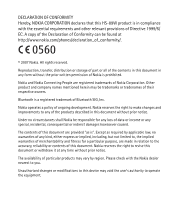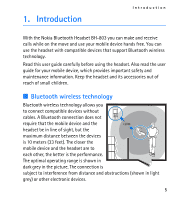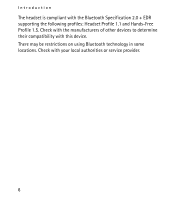Nokia Bluetooth Headset BH-803 User Guide
Nokia Bluetooth Headset BH-803 Manual
 |
View all Nokia Bluetooth Headset BH-803 manuals
Add to My Manuals
Save this manual to your list of manuals |
Nokia Bluetooth Headset BH-803 manual content summary:
- Nokia Bluetooth Headset BH-803 | User Guide - Page 1
Nokia Bluetooth Headset BH-803 User Guide 9200803 Issue 1 EN - Nokia Bluetooth Headset BH-803 | User Guide - Page 2
respective owners. Bluetooth is a registered trademark of Bluetooth SIG, Inc. Nokia operates a policy of ongoing development. Nokia reserves the right check with the Nokia dealer nearest to you. Unauthorized changes or modifications to this device may void the user's authority to operate the - Nokia Bluetooth Headset BH-803 | User Guide - Page 3
Export Controls This device may contain commodities, technology or software subject to export laws and regulations from the US and other countries. Diversion contrary to law is prohibited. 9200803 / Issue 1 EN - Nokia Bluetooth Headset BH-803 | User Guide - Page 4
1. Introduction 5 Bluetooth wireless technology........... 5 2. Get started 7 Overview 7 Chargers 7 Charge the battery 8 Switch the headset on or off 9 Pair the headset 9 Disconnect the headset 10 Reconnect the headset 10 Troubleshooting 11 3. Basic use 12 Place the headset on the ear - Nokia Bluetooth Headset BH-803 | User Guide - Page 5
the Nokia Bluetooth Headset BH-803 you can make and receive calls while on the move and use your mobile device hands free. You can use the headset with compatible devices that support Bluetooth wireless technology. Read this user guide carefully before using the headset. Also read the user guide for - Nokia Bluetooth Headset BH-803 | User Guide - Page 6
supporting the following profiles: Headset Profile 1.1 and Hands-Free Profile 1.5. Check with the manufacturers of other devices to determine their compatibility with this device. There may be restrictions on using Bluetooth technology in some locations. Check with your local authorities or service - Nokia Bluetooth Headset BH-803 | User Guide - Page 7
adjustment (5) 7 • Earloop (6) • Microphone (7) Before you can start using the headset, you must charge the battery and pair the headset with a compatible device. Parts of the headset are magnetic. Metallic materials may be attracted to the headset. Do not place credit cards or other magnetic - Nokia Bluetooth Headset BH-803 | User Guide - Page 8
the battery is fully charged, the indicator light turns green. Disconnect the charger from the headset and the wall outlet. The battery can also be charged through the USB port of a compatible PC using the Nokia Connectivity Cable CA-101 (sold separately). Connect one end of the cable to the charger - Nokia Bluetooth Headset BH-803 | User Guide - Page 9
160 hours of standby time. However, the talk and standby times may vary when used with different compatible Bluetooth devices, usage settings, usage styles, and environments. When battery power is low, the headset beeps at regular intervals, and the indicator light slowly flashes red. ■ Switch the - Nokia Bluetooth Headset BH-803 | User Guide - Page 10
on the mobile device, and set it to search for Bluetooth devices. See the user guide of your device for instructions. 4. Select the headset (Nokia BH-803) from the list of found devices. 5. Enter the passcode 0000 to pair and connect the headset to your device. In some mobile devices, you may need - Nokia Bluetooth Headset BH-803 | User Guide - Page 11
your device, you may be able to allow the headset to connect to it automatically when the headset is switched on. To do this in Nokia devices, change your paired device settings in the Bluetooth menu. ■ Troubleshooting If you cannot connect the headset to your mobile device, do as follows: • Ensure - Nokia Bluetooth Headset BH-803 | User Guide - Page 12
earloop so that the loop is to the right of the "Nokia" logo. Slide the earloop over your ear (3), and push or pull the earloop to set its length. Set the headset so that it points toward your mouth (4). 1 2 3 4 To use the headset on the left ear, rotate the earloop so that the loop - Nokia Bluetooth Headset BH-803 | User Guide - Page 13
is in progress. If your device supports voice dialing with the headset, press and hold the multifunction key for about 2 to 3 seconds until the mobile device starts voice dialing, and proceed as described in the user guide of the device. Voice dialing cannot be used during a call. When you receive - Nokia Bluetooth Headset BH-803 | User Guide - Page 14
on hold active, briefly press the multifunction key. To use these features, your mobile device must support the Bluetooth Hands-Free profile 1.5, and call waiting must be set to on in the device. Call waiting is a network service. ■ Adjust the headset volume Move your finger on the touch sensitive - Nokia Bluetooth Headset BH-803 | User Guide - Page 15
and mobile device To switch the call from the headset to a connected device, press and hold the multifunction key for about 4 seconds (the headset switches off), or use the keys of your device. To switch the call back to the headset, switch on the headset (and connect it to your paired device), or - Nokia Bluetooth Headset BH-803 | User Guide - Page 16
will eventually wear out. Recharge your battery only with Nokia approved chargers designated for this device. Unplug the charger from the electrical If left unused, a fully charged battery will lose its charge over time. Never use any charger that is damaged. Leaving the device in hot or cold places, such - Nokia Bluetooth Headset BH-803 | User Guide - Page 17
will corrode electronic circuits. If your device does get wet, allow it to dry completely. • Do not use or store the device in dusty, dirty areas. Its moving parts and electronic components can be damaged. • is not working properly, take it to the nearest authorized service facility for service. 17 - Nokia Bluetooth Headset BH-803 | User Guide - Page 18
reuse of material resources. Collection information is available from the product retailer, local waste authorities, national producer responsibility organizations, or your local Nokia representative. For more information, see product Eco-Declaration or country-specific information at www
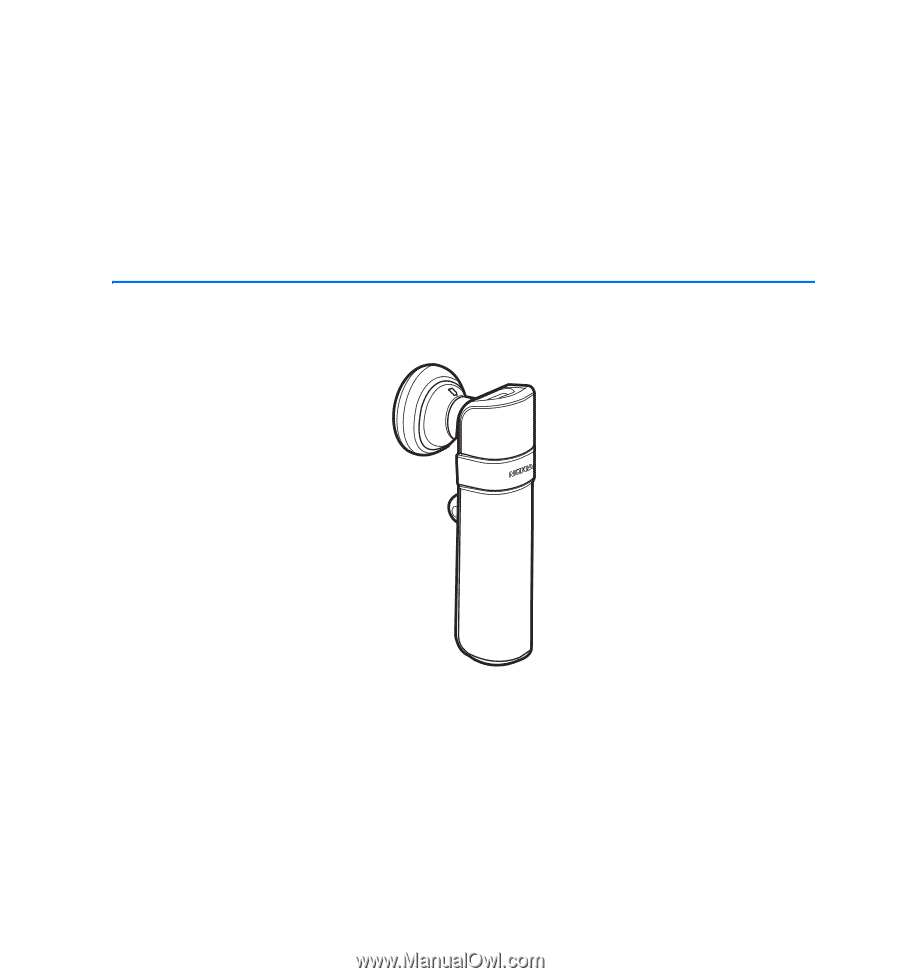
Nokia Bluetooth Headset BH-803
User Guide
9200803
Issue 1 EN