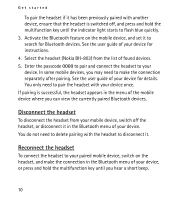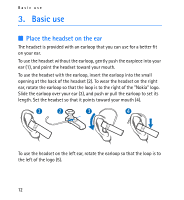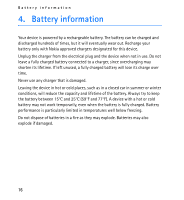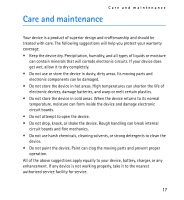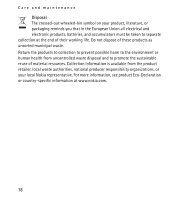Nokia Bluetooth Headset BH-803 User Guide - Page 15
Switch the call between headset and mobile device, Clear settings or reset
 |
View all Nokia Bluetooth Headset BH-803 manuals
Add to My Manuals
Save this manual to your list of manuals |
Page 15 highlights
Basic use ■ Switch the call between headset and mobile device To switch the call from the headset to a connected device, press and hold the multifunction key for about 4 seconds (the headset switches off), or use the keys of your device. To switch the call back to the headset, switch on the headset (and connect it to your paired device), or press and hold the multifunction key (when the headset is on). ■ Clear settings or reset To clear all the pairing settings from the headset, press and hold the multifunction key, and move your finger three times on the touch sensitive area toward the multifunction key. The indicator light alternates red, green, and blue twice. After the settings are cleared, the headset enters the pairing mode for about 5 minutes (the indicator light flashes blue quickly). To reset the headset if it stops functioning, although it is charged, plug the charger into the headset while you press and hold the multifunction key. The reset does not clear the headset settings. 15