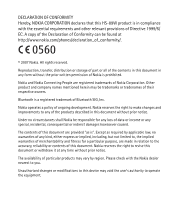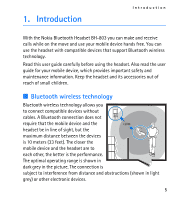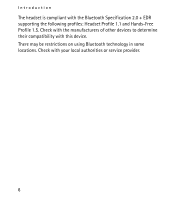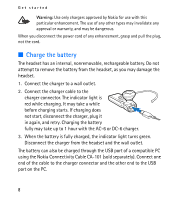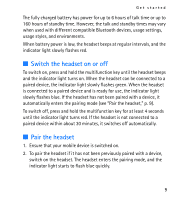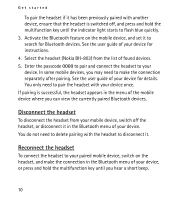Nokia Bluetooth Headset BH-803 User Guide - Page 5
Introduction, Bluetooth wireless technology - user guide
 |
View all Nokia Bluetooth Headset BH-803 manuals
Add to My Manuals
Save this manual to your list of manuals |
Page 5 highlights
1. Introduction Introduction With the Nokia Bluetooth Headset BH-803 you can make and receive calls while on the move and use your mobile device hands free. You can use the headset with compatible devices that support Bluetooth wireless technology. Read this user guide carefully before using the headset. Also read the user guide for your mobile device, which provides important safety and maintenance information. Keep the headset and its accessories out of reach of small children. ■ Bluetooth wireless technology Bluetooth wireless technology allows you to connect compatible devices without cables. A Bluetooth connection does not require that the mobile device and the
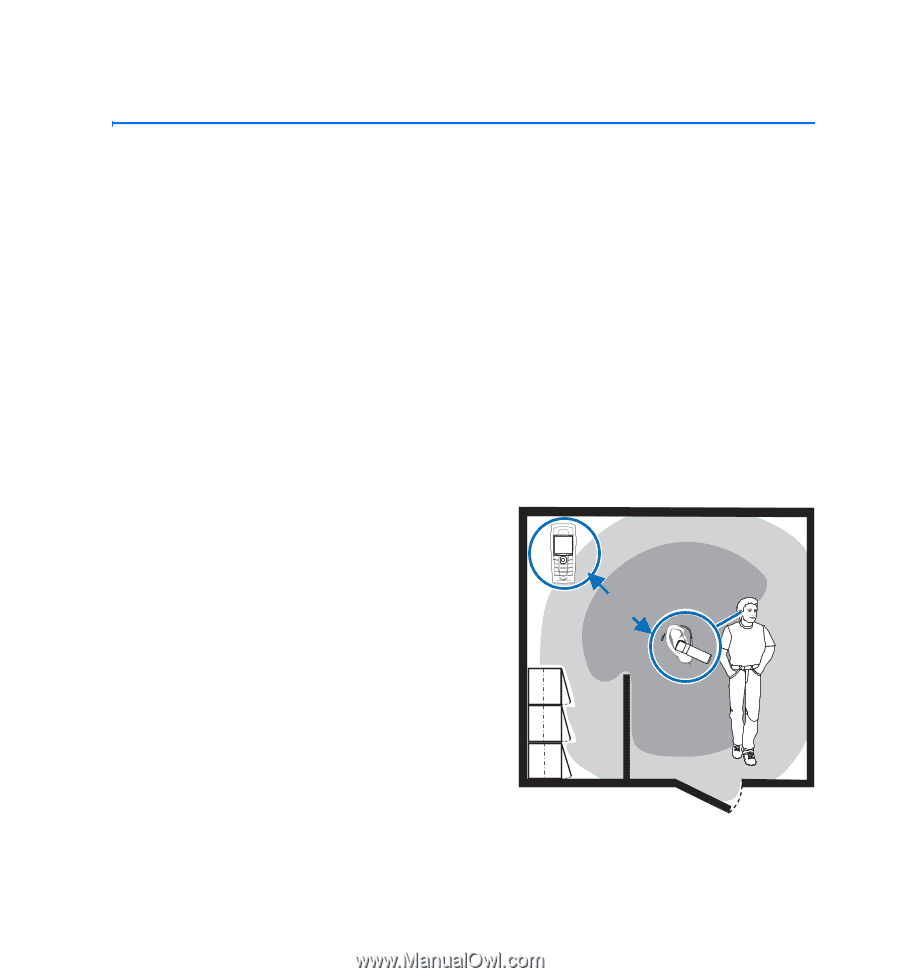
Introduction
5
1. Introduction
With the Nokia Bluetooth Headset BH-803 you can make and receive
calls while on the move and use your mobile device hands free. You can
use the headset with compatible devices that support Bluetooth wireless
technology.
Read this user guide carefully before using the headset. Also read the user
guide for your mobile device, which provides important safety and
maintenance information. Keep the headset and its accessories out of
reach of small children.
■
Bluetooth wireless technology
Bluetooth wireless technology allows you
to connect compatible devices without
cables. A Bluetooth connection does not
require that the mobile device and the
headset be in line of sight, but the
maximum distance between the devices
is 10 meters (33 feet). The closer the
mobile device and the headset are to
each other, the better is the performance.
The optimal operating range is shown in
dark grey in the picture. The connection is
subject to interference from distance and obstructions (shown in light
grey) or other electronic devices.
<10m