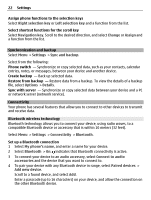Nokia C1-01 Nokia C1-01 User Guide in US English - Page 19
Options, Play in backgr., Music, Radio, Search stations, Save station
 |
UPC - 758478023891
View all Nokia C1-01 manuals
Add to My Manuals
Save this manual to your list of manuals |
Page 19 highlights
Set the music player to play in the background Select Options > Play in backgr.. Close the music player when it is playing in the background Press and hold the end key. Music 19 Warning: Continuous exposure to high volume may damage your hearing. Listen to music at a moderate level, and do not hold the device near your ear when the loudspeaker is in use. FM radio Select Menu > Music > Radio. Automatically search for available stations Select Options > Search stations. For best results, search when outdoors or near a window. Search for a neighboring station Press and hold the scroll key to the left or right. Save a station Tune to the desired station, and select Options > Save station. Switch between saved stations Scroll left or right to switch between stations, or press the corresponding number key of the memory location of a desired station. Change the volume Scroll up or down. Close the radio Press the end key. Set the radio to play in the background Select Hide. Close the radio when it is playing in the background Press and hold the end key.