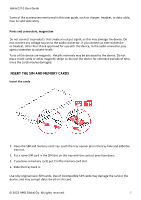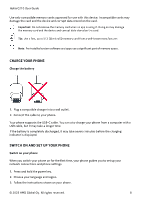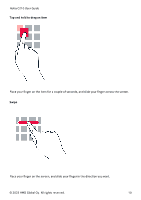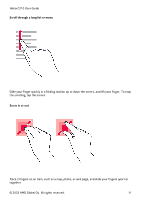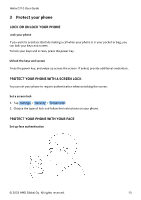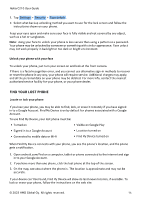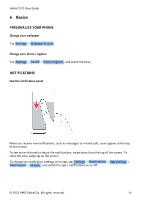Nokia C210 User Manual - Page 10
Nokia C210 Manual
 |
View all Nokia C210 manuals
Add to My Manuals
Save this manual to your list of manuals |
Page 10 highlights
Nokia C210 User Guide Tap and hold to drag an item Place your finger on the item for a couple of seconds, and slide your finger across the screen. Swipe Place your finger on the screen, and slide your finger in the direction you want. © 2023 HMD Global Oy. All rights reserved. 10

½¾¿À Á´¹µ »±³Â ò¿Ä³
Ë
Á½ Ä°¿½ ° ½º Å
Á ²Â¹Ï
ÒÀͳ ǽ²Â Ó¿ºÏ³Â ½º Éȳ ¿É³Ì ӽ À ͽ²ÆÒ³ ½Ó ±³Í½ºÄ±ä ÀºÄ ±Ò¿Ä³ ǽ²Â Ó¿ºÏ³Â Àͽ±± Éȳ ±Í³³ºÊ
β˹
ÒÀͳ ǽ²Â Ó¿ºÏ³Â ½º Éȳ ±Í³³ºä ÀºÄ ±Ò¿Ä³ ǽ²Â Ó¿ºÏ³Â ¿º Éȳ Ŀ³ÍÉ¿½º ǽ² ÐÀºÉÊ
Ü ´µ´¶ Ý
Þ ÃÒ½ÛÀÒ
ÇÊ ¼ÒÒ Â¿ÏÈɱ ³±³ÂسÄÊ
¹µ