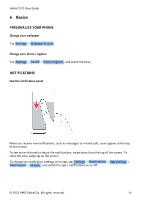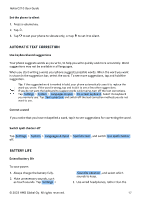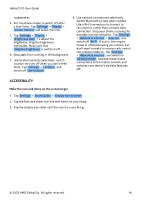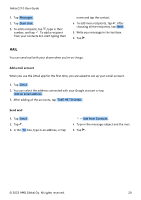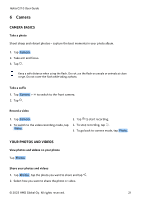Nokia C210 User Manual - Page 20
Ï ²¿
 |
View all Nokia C210 manuals
Add to My Manuals
Save this manual to your list of manuals |
Page 20 highlights
Nokia C210 User Guide 1. Tap Messages . 2. Tap Start chat . 3. To add a recipient, tap �, type in their number, and tap �. To add a recipient from your contacts list, start typing their name and tap the contact. 4. To add more recipients, tap �. After choosing all the recipients, tap Next . 5. Write your message in the text box. 6. Tap �. MAIL You can send mail with your phone when you're on the go. Add a mail account When you use the Gmail app for the first time, you are asked to set up your email account. 1. Tap Gmail . 2. You can select the address connected with your Google account or tap Add an email address . 3. After adding all the accounts, tap TAKE ME TO GMAIL . Send mail 1. Tap Gmail . 2. Tap �. 3. In the To box, type in an address, or tap � > Add from Contacts . 4. Type in the message subject and the mail. 5. Tap �. © 2023 HMD Global Oy. All rights reserved. 20