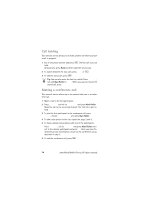Nokia HDC-9P User Guide - Page 20
Change PIN code
 |
View all Nokia HDC-9P manuals
Add to My Manuals
Save this manual to your list of manuals |
Page 20 highlights
6 Summary after call**** 7 Fax or data call**** 8 Own number send- ing**** 3 Phone settings 1 Language 2 Cell info display 3 Welcome note 4 Network selection 5 Roller function 6 Confirm SIM service actions 4 Communication settings 1 Info service 2 Listen to voice messages 3 Voice mailbox number 4 Service command editor 5 Security settings 1 PIN code request 2 Call barring service 3 Fixed dialling 4 Closed user group 5 Security level 6 Change of access codes 1 Change security code 2 Change PIN code 3 Change PIN2 code 4 Change barring password 6 Restore factory settings 5 Call divert 1 Divert all voice calls 2 Divert if busy 3 Divert if not answered 4 Divert if out of reach 5 Divert if not available 6 Divert all fax calls 7 Divert all data calls 8 Cancel all diverts 6 Games 7 Calculator 8 Calendar 9 Infrared 10 Services 11 SIM services1 1 Only shown if supported by your SIM card. The name and contents vary depending on the SIM card. ****The numbering of these menus vary. If your SIM card does not support the Line for outgoing calls function, Summary after call is menu 4-2-5. 20 ©2000 Nokia Mobile Phones. All rights reserved.