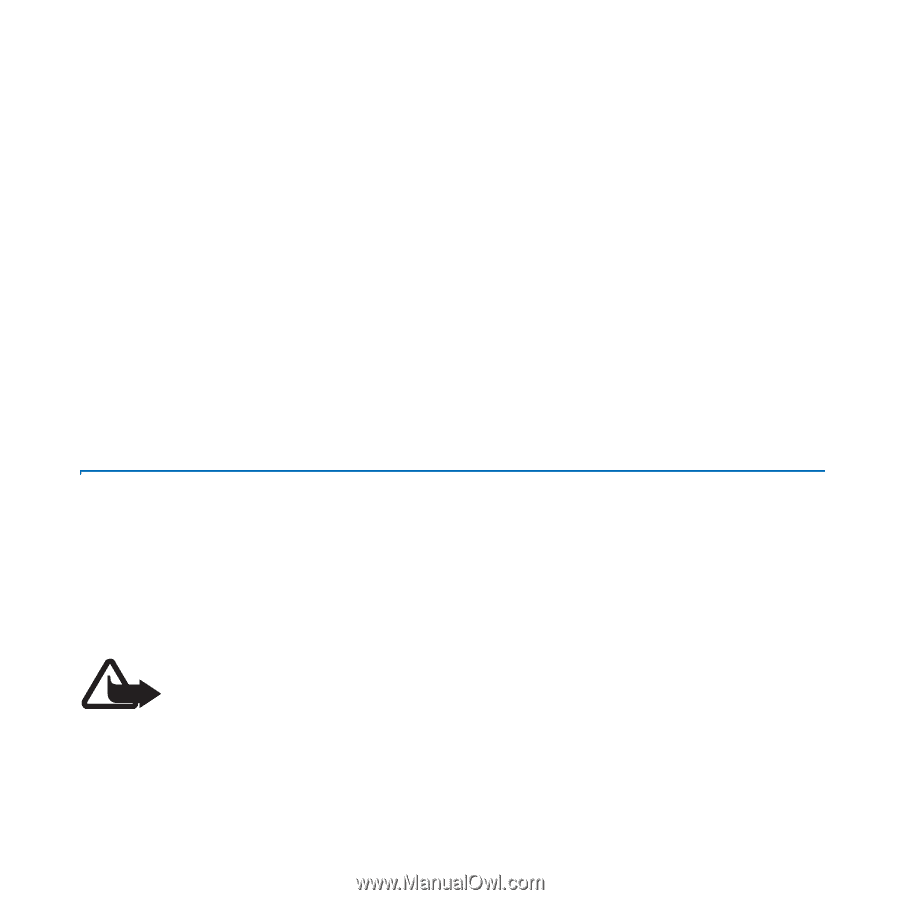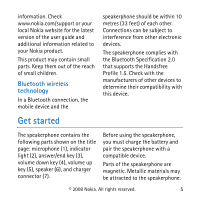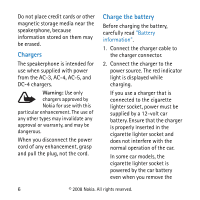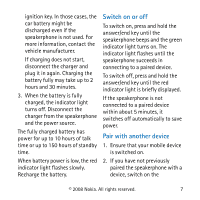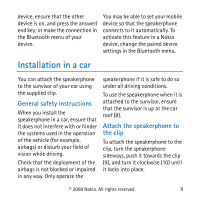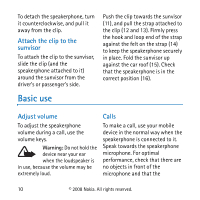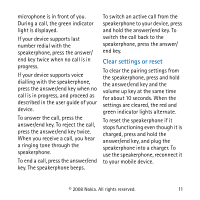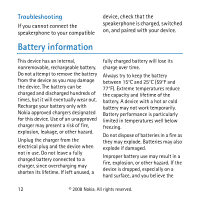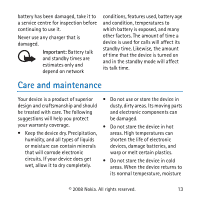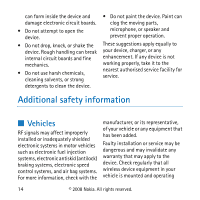Nokia HF 200 User Guide - Page 10
Attach the clip to the sunvisor, Basic use, Adjust volume, Calls, sunvisor - drivers
 |
UPC - 758478015759
View all Nokia HF 200 manuals
Add to My Manuals
Save this manual to your list of manuals |
Page 10 highlights
To detach the speakerphone, turn it counterclockwise, and pull it away from the clip. Attach the clip to the sunvisor To attach the clip to the sunvisor, slide the clip (and the speakerphone attached to it) around the sunvisor from the driver's or passenger's side. Push the clip towards the sunvisor (11), and pull the strap attached to the clip (12 and 13). Firmly press the hook and loop end of the strap against the felt on the strap (14) to keep the speakerphone securely in place. Fold the sunvisor up against the car roof (15). Check that the speakerphone is in the correct position (16). Basic use Adjust volume To adjust the speakerphone volume during a call, use the volume keys. Warning: Do not hold the device near your ear when the loudspeaker is in use, because the volume may be extremely loud. Calls To make a call, use your mobile device in the normal way when the speakerphone is connected to it. Speak towards the speakerphone microphone. For optimal performance, check that there are no objects in front of the microphone and that the 10 © 2008 Nokia. All rights reserved.