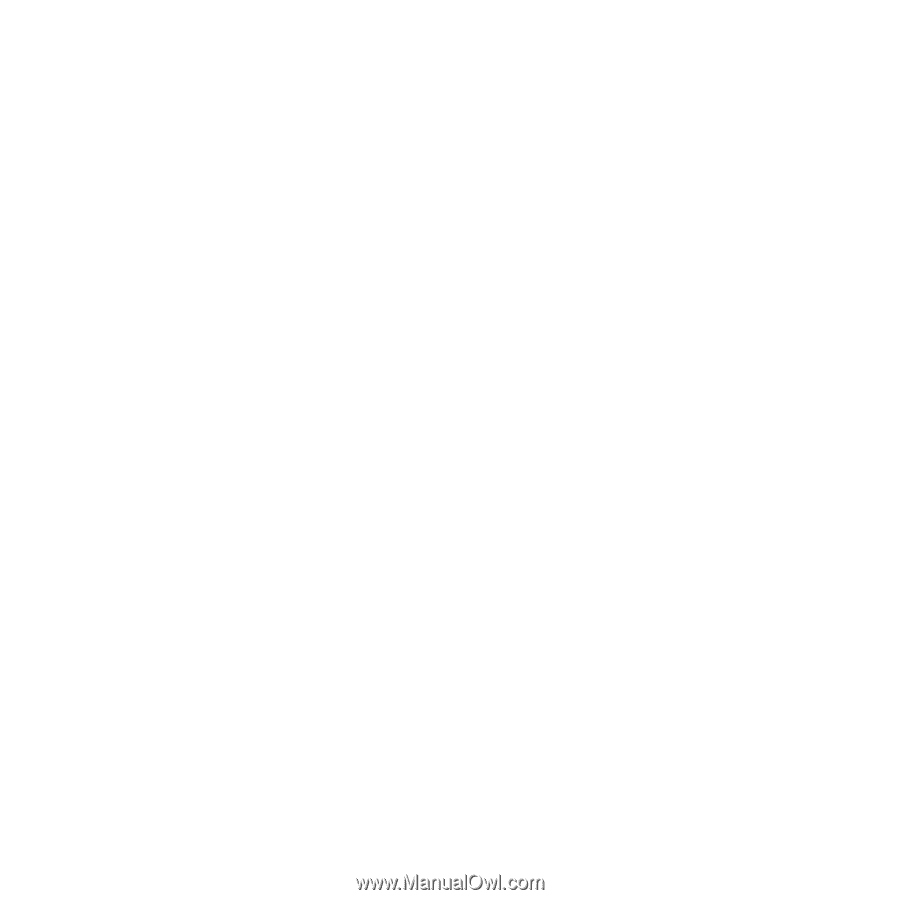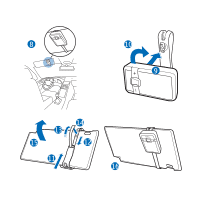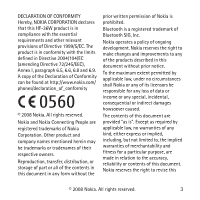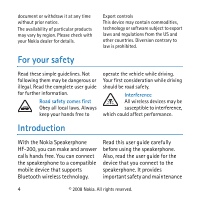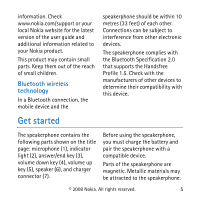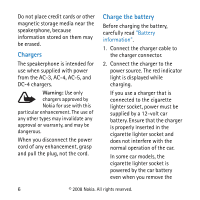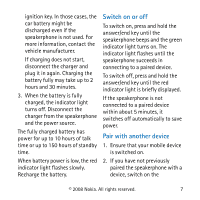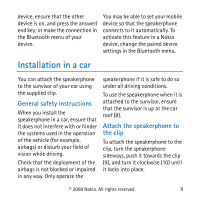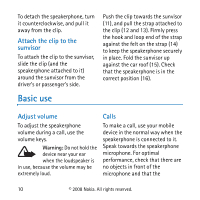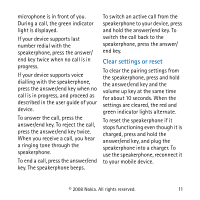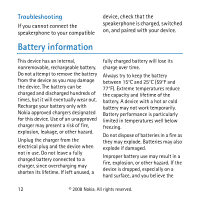Nokia HF 200 User Guide - Page 7
Switch on or off, Pair with another device, indicator light flashes until - low light
 |
UPC - 758478015759
View all Nokia HF 200 manuals
Add to My Manuals
Save this manual to your list of manuals |
Page 7 highlights
ignition key. In those cases, the car battery might be discharged even if the speakerphone is not used. For more information, contact the vehicle manufacturer. If charging does not start, disconnect the charger and plug it in again. Charging the battery fully may take up to 2 hours and 30 minutes. 3. When the battery is fully charged, the indicator light turns off. Disconnect the charger from the speakerphone and the power source. The fully charged battery has power for up to 10 hours of talk time or up to 150 hours of standby time. When battery power is low, the red indicator light flashes slowly. Recharge the battery. Switch on or off To switch on, press and hold the answer/end key until the speakerphone beeps and the green indicator light turns on. The indicator light flashes until the speakerphone succeeds in connecting to a paired device. To switch off, press and hold the answer/end key until the red indicator light is briefly displayed. If the speakerphone is not connected to a paired device within about 5 minutes, it switches off automatically to save power. Pair with another device 1. Ensure that your mobile device is switched on. 2. If you have not previously paired the speakerphone with a device, switch on the © 2008 Nokia. All rights reserved. 7