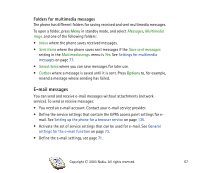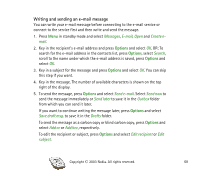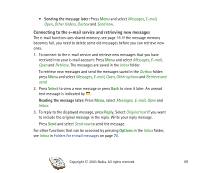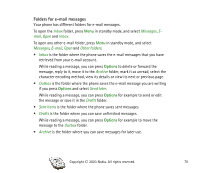Nokia HS-3 User Guide - Page 72
Incoming POP3/IMAP port, POP3/IMAP password
 |
UPC - 758478517383
View all Nokia HS-3 manuals
Add to My Manuals
Save this manual to your list of manuals |
Page 72 highlights
• POP3/IMAP password: Key in the password that is needed to access the mailbox. If you have not defined your SMTP password, the e-mail server uses this password instead. • Advanced settings and select • Outgoing (SMTP) port: Key in the port number for outgoing e-mail. • Use SMTP authorisation: Set this setting to on if your e-mail service provider requires authentication for sending e-mail. You have to also define your SMTP user name and SMTP password. • SMTP user name: Key in the user name for outgoing e-mail that you have obtained from your e-mail service provider. • SMTP password: Key in the password for outgoing e-mail. If you do not define this setting, the phone asks for it when you make a connection to your e-mail account. • Include signature: If you set this setting to on, you can define a text that is automatically added to the end of the messages that you send. • Incoming (POP3/IMAP) port: Key in the port number for incoming email. • Reply-to address: Key in the e-mail address to which you want the replies to be sent, if it differs from your e-mail address. • Secure login APOP: Select On if your connection requires an encrypted login, otherwise leave it to Off. This setting is only shown if you have selected POP3 in the Incoming server type setting. Copyright © 2003 Nokia. All rights reserved. 72