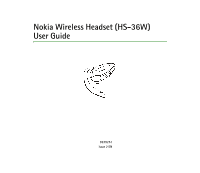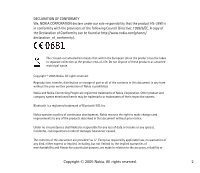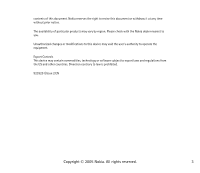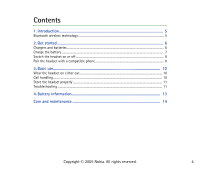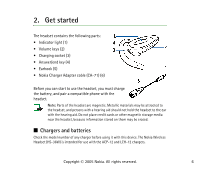Nokia HS36W User Guide
Nokia HS36W - Headset - Over-the-ear Manual
 |
View all Nokia HS36W manuals
Add to My Manuals
Save this manual to your list of manuals |
Nokia HS36W manual content summary:
- Nokia HS36W | User Guide - Page 1
Nokia Wireless Headset (HS-36W) User Guide 9239251 Issue 2 EN - Nokia HS36W | User Guide - Page 2
of Nokia is prohibited. Nokia and Nokia Connecting People are registered trademarks of Nokia Corporation. Other product and company names mentioned herein may be trademarks or tradenames of their respective owners. Bluetooth is a registered trademark of Bluetooth SIG, Inc. Nokia operates a policy - Nokia HS36W | User Guide - Page 3
. The availability of particular products may vary by region. Please check with the Nokia dealer nearest to you. Unauthorized changes or modifications to this device may void the user's authority to operate the equipment. Export Controls This device may contain commodities, technology or software - Nokia HS36W | User Guide - Page 4
wireless technology ...5 2. Get started ...6 Chargers and batteries...6 Charge the battery ...7 Switch the headset on or off ...8 Pair the headset with a compatible phone 8 3. Basic use...10 Wear the headset on either ear...10 Call handling...10 Store the headset properly ...11 Troubleshooting - Nokia HS36W | User Guide - Page 5
Introduction The Nokia Wireless Headset (HS-36W) can be used with compatible phones that support Bluetooth wireless technology. This allows you freedom to make and receive calls while on the move or in the office. Read this user guide carefully before using the headset. Read also the user guide for - Nokia HS36W | User Guide - Page 6
not place credit cards or other magnetic storage media near the headset, because information stored on them may be erased. ■ Chargers and batteries Check the model number of any charger before using it with this device. The Nokia Wireless Headset (HS-36W) is intended for use with the ACP-12 and LCH - Nokia HS36W | User Guide - Page 7
plug, not the cord. ■ Charge the battery The headset has an internal, nonremovable, rechargeable battery. Do not attempt to remove the battery from the device, as you may damage the device. 1. Ensure that the Nokia Charger Adapter cable (CA-71) is connected to the charger that is supplied with the - Nokia HS36W | User Guide - Page 8
to search for Bluetooth devices. See the user guide of your phone for instructions. 2. When your phone finds the HS-36W headset, confirm the pairing from your phone. 3. When prompted for the Bluetooth passcode of the headset, enter 0000. If the pairing was unsuccessful, try to pair the devices again - Nokia HS36W | User Guide - Page 9
If the pairing was successful, the blue indicator light starts to flash. The headset is now in the standby mode and ready for use. Copyright © 2005 Nokia. All rights reserved. 9 - Nokia HS36W | User Guide - Page 10
the headset on either ear The HS-36W headset is on the headset briefly. If you do not want to answer a call, press and hold the answer/end key on the headset for about transferred to the headset. To redial the last called number, press and hold the answer/end key on your headset for about 1 - Nokia HS36W | User Guide - Page 11
down to -10°C/14°F) shorten the battery life and may affect operation. ■ Troubleshooting The audio quality is poor. For optimal performance, wear the headset and your mobile phone on the same side of your body or in line of sight. I have pairing problems even though my phone indicates otherwise. You - Nokia HS36W | User Guide - Page 12
in the headset. Do the following: • Increase the volume on the headset by pressing the volume up (+) key. • Ensure that the headset is paired with the phone. • Make sure that the phone is connected to the headset. If not, try to pair the devices again. Copyright © 2005 Nokia. All rights reserved - Nokia HS36W | User Guide - Page 13
of times but it will eventually wear out. Recharge your battery only with the charger supplied with this device. Unplug the charger from the electrical plug and the device when not in use. Do not leave the battery connected to a charger. Overcharging may shorten its lifetime. If left unused, a fully - Nokia HS36W | User Guide - Page 14
the device other than as instructed in this guide. • Do not drop, operation. All of the above suggestions apply equally to your device, battery, charger, or any enhancement. If any device is not working properly, take it to the nearest authorized service facility for service. Copyright © 2005 Nokia

Nokia Wireless Headset (HS-36W)
User Guide
9239251
Issue 2 EN