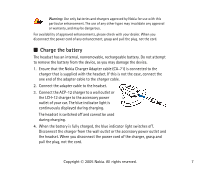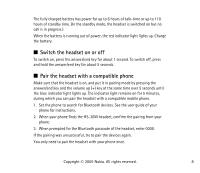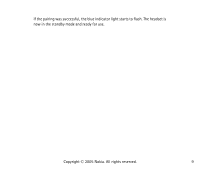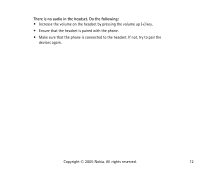Nokia HS36W User Guide - Page 12
There is no audio in the headset. Do the following, devices again. - pair
 |
View all Nokia HS36W manuals
Add to My Manuals
Save this manual to your list of manuals |
Page 12 highlights
There is no audio in the headset. Do the following: • Increase the volume on the headset by pressing the volume up (+) key. • Ensure that the headset is paired with the phone. • Make sure that the phone is connected to the headset. If not, try to pair the devices again. Copyright © 2005 Nokia. All rights reserved. 12
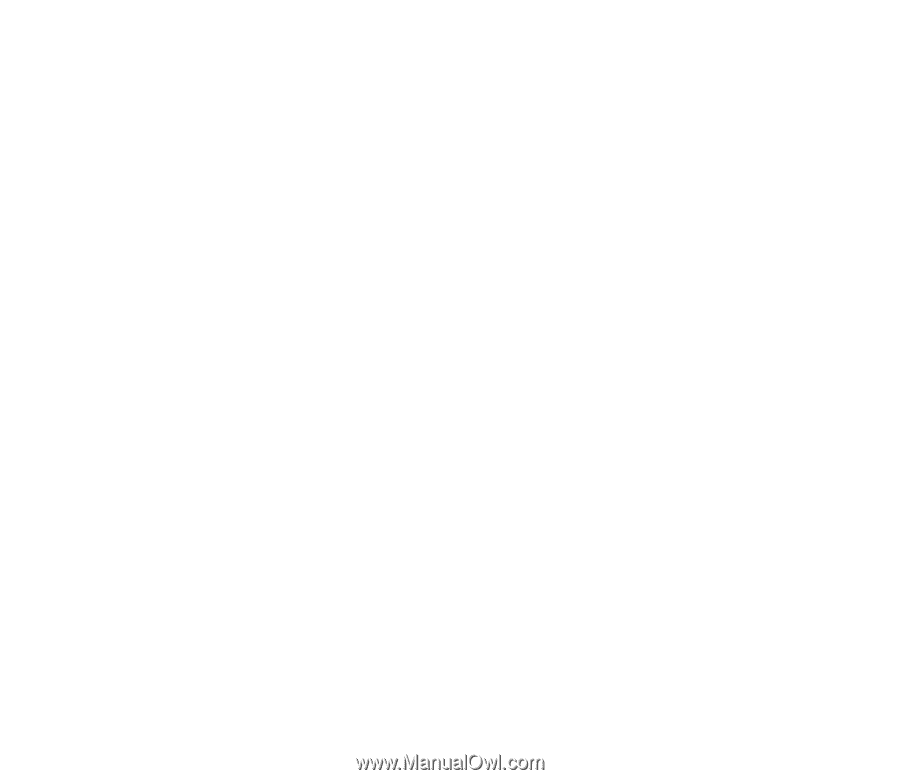
12
Copyright
©
2005 Nokia. All rights reserved
.
There is no audio in the headset. Do the following:
•
Increase the volume on the headset by pressing the volume up (+) key.
•
Ensure that the headset is paired with the phone.
•
Make sure that the phone is connected to the headset. If not, try to pair the
devices again.