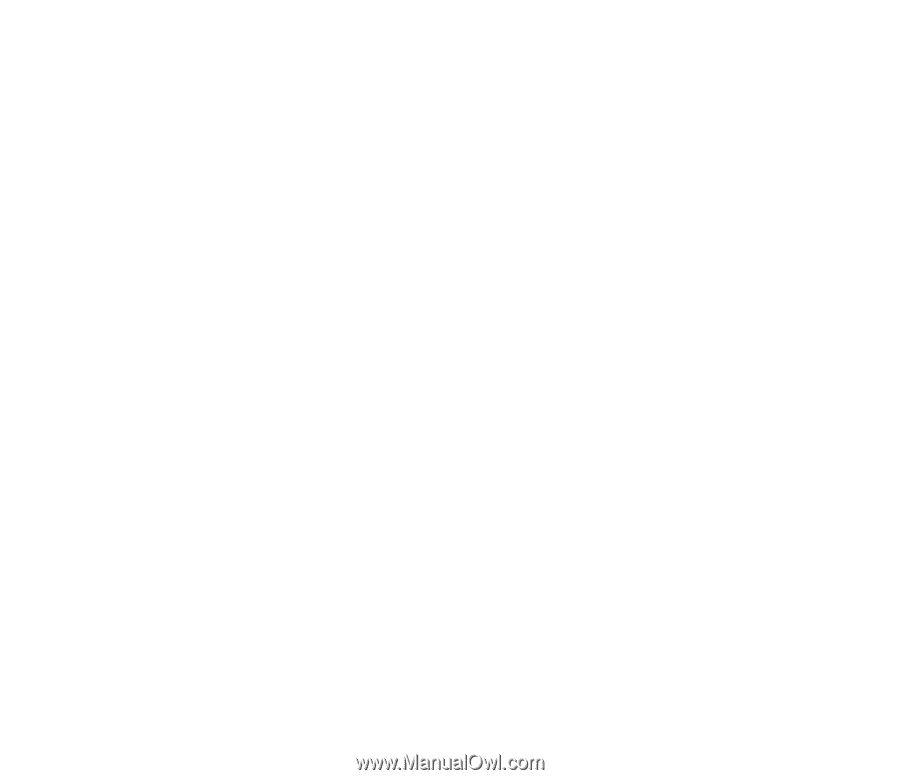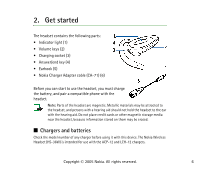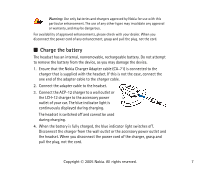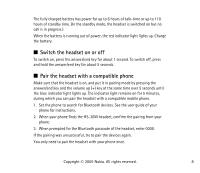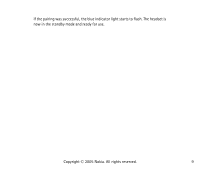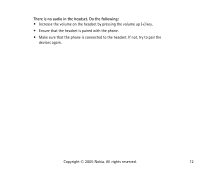Nokia HS36W User Guide - Page 11
Store the headset properly, Troubleshooting, The audio quality is poor. - pairing
 |
View all Nokia HS36W manuals
Add to My Manuals
Save this manual to your list of manuals |
Page 11 highlights
If your phone supports voice dialing and there is no call in progress, press the answer/end key on the headset briefly, and proceed with voice dialing as described in the user guide of your phone. For the best result, record the voice tag through your headset. To increase or decrease the volume of the headset, press either volume key until the satisfactory volume level is reached. To end a call, press the end key on your mobile phone, or press the answer/end key on your headset briefly. ■ Store the headset properly Always store the headset with the power off and safely protected. Avoid storage in high temperatures (above 60°C/134°F), such as in a hot vehicle or in direct sunlight. Storage in high temperatures can degrade performance and reduce the battery life. Low temperatures (down to -10°C/14°F) shorten the battery life and may affect operation. ■ Troubleshooting The audio quality is poor. For optimal performance, wear the headset and your mobile phone on the same side of your body or in line of sight. I have pairing problems even though my phone indicates otherwise. You may have deleted the headset pairing in your mobile phone. Pair the devices again. Copyright © 2005 Nokia. All rights reserved. 11