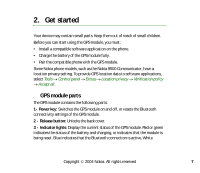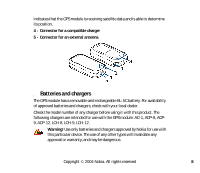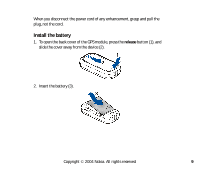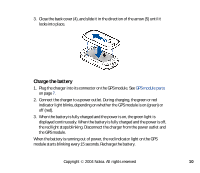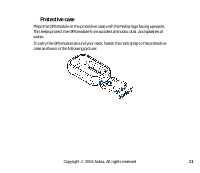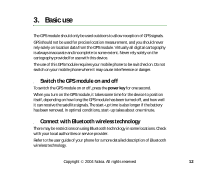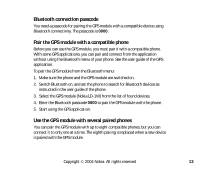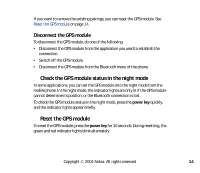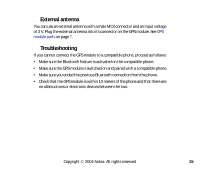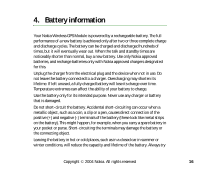Nokia Wireless GPS Module LD-1W User Guide - Page 11
Protective case, case as shown in the following picture
 |
View all Nokia Wireless GPS Module LD-1W manuals
Add to My Manuals
Save this manual to your list of manuals |
Page 11 highlights
■ Protective case Place the GPS module in the protective case with the Nokia logo facing upwards. This helps protect the GPS module from accidental knocks, dust, and splashes of water. To carry the GPS module around your neck, fasten the neck strap to the protective case as shown in the following picture: Copyright © 2004 Nokia. All rights reserved. 11
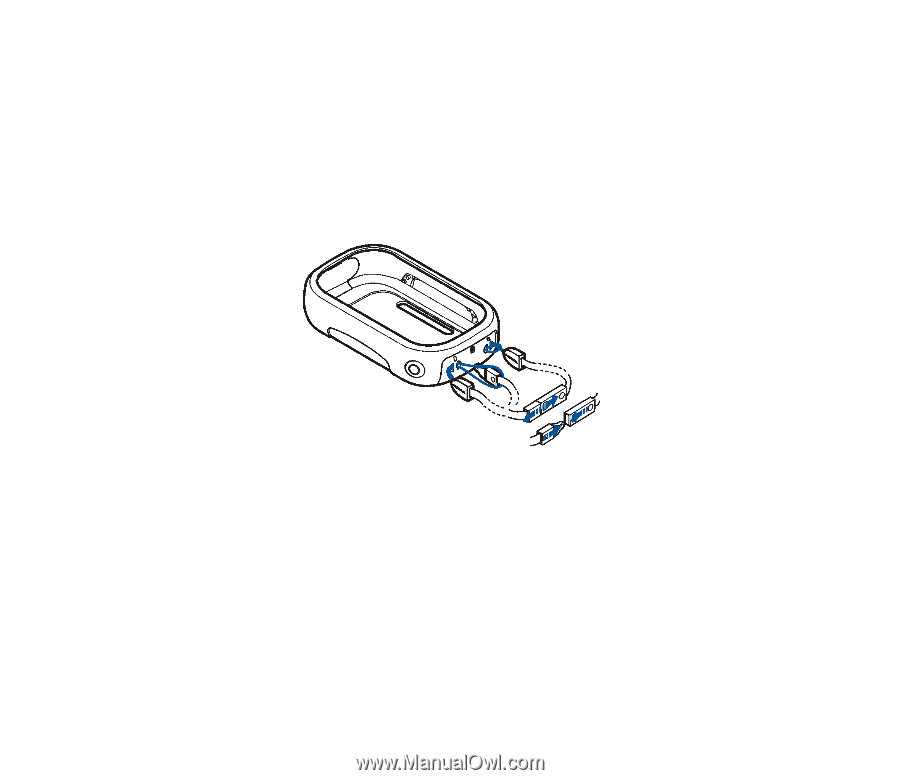
11
Copyright
©
2004 Nokia. All rights reserved
.
■
Protective case
Place the GPS module in the protective case with the Nokia logo facing upwards.
This helps protect the GPS module from accidental knocks, dust, and splashes of
water.
To carry the GPS module around your neck, fasten the neck strap to the protective
case as shown in the following picture: