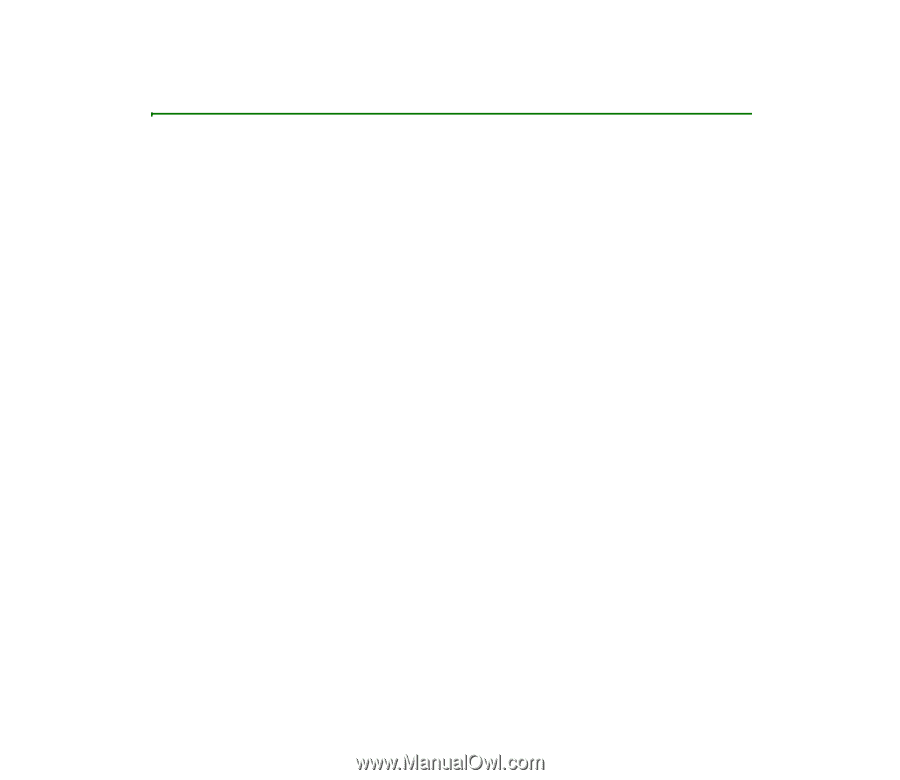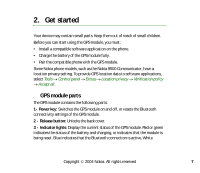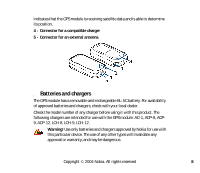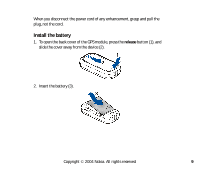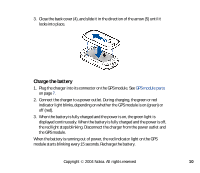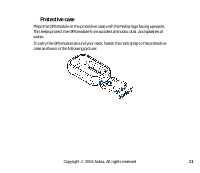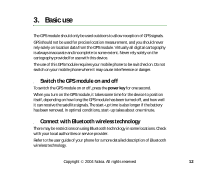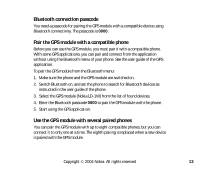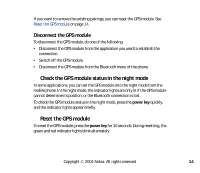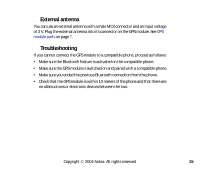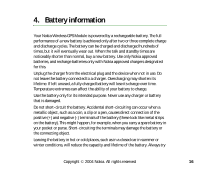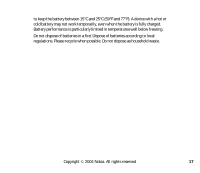Nokia Wireless GPS Module LD-1W User Guide - Page 12
Basic use, Switch the GPS module on and off, Connect with Bluetooth wireless technology
 |
View all Nokia Wireless GPS Module LD-1W manuals
Add to My Manuals
Save this manual to your list of manuals |
Page 12 highlights
3. Basic use The GPS module should only be used outdoors to allow reception of GPS signals. GPS should not be used for precise location measurement, and you should never rely solely on location data from the GPS module. Virtually all digital cartography is always inaccurate and incomplete to some extent. Never rely solely on the cartography provided for use with this device. The use of this GPS module requires your mobile phone to be switched on. Do not switch on your mobile phone where it may cause interference or danger. ■ Switch the GPS module on and off To switch the GPS module on or off, press the power key for one second. When you turn on the GPS module, it takes some time for the device to position itself, depending on how long the GPS module has been turned off, and how well it can receive the satellite signals. The start-up time is also longer if the battery has been removed. In optimal conditions, start-up takes about one minute. ■ Connect with Bluetooth wireless technology There may be restrictions on using Bluetooth technology in some locations. Check with your local authorities or service provider. Refer to the user guide of your phone for a more detailed description of Bluetooth wireless technology. Copyright © 2004 Nokia. All rights reserved. 12