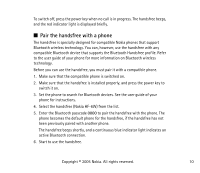Nokia Wireless Plug-in Car Handsfree User Guide - Page 8
Get started, Handsfree parts, Install the handsfree in the car
 |
View all Nokia Wireless Plug-in Car Handsfree manuals
Add to My Manuals
Save this manual to your list of manuals |
Page 8 highlights
2. Get started Before you can start to use the handsfree, you must install the handsfree in the car, and pair a compatible phone with the handsfree. ■ Handsfree parts • Power key (1) • Answer/end key (2) • Volume up key (3) • Volume down key (4) • Cable release key (5) • Speaker (6) • Microphones (7) • Indicator lights (8) • Charger cable (9) ■ Install the handsfree in the car To function properly, the handsfree must be connected to the cigarette lighter socket of a car, and power must be supplied by the car battery. Copyright © 2005 Nokia. All rights reserved. 8

8
Copyright © 2005 Nokia. All rights reserved.
2.
Get started
Before you can start to use the handsfree, you must install the handsfree in the
car, and pair a compatible phone with the handsfree.
■
Handsfree parts
•
Power key (1)
•
Answer/end key (2)
•
Volume up key (3)
•
Volume down key (4)
•
Cable release key (5)
•
Speaker (6)
•
Microphones (7)
•
Indicator lights (8)
•
Charger cable (9)
■
Install the handsfree in the car
To function properly, the handsfree must be connected to the cigarette lighter
socket of a car, and power must be supplied by the car battery.