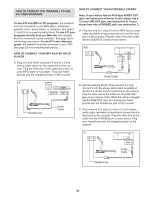NordicTrack E 3800 Treadmill Uk Manual - Page 19
Caution
 |
View all NordicTrack E 3800 Treadmill manuals
Add to My Manuals
Save this manual to your list of manuals |
Page 19 highlights
To stop the program at any time, press the Stop button. The time will begin to flash in the display. To restart the program, press the Start button or the Speed increase button. The walking belt will begin to move at 2 km/h. When the next segment of the program begins, the treadmill will automatically adjust to the speed and incline settings for the next segment. 5 Follow your progress with the display. See step 6 on page 13. 6 Measure your heart rate if desired. See step 7 on page 14. 7 Turn on the fans if desired. See step 8 on page 14. 8 When you are finished exercising, remove the key from the console. See step 9 on page 16. HOW TO USE A HEART RATE PROGRAM CAUTION: If you have heart prob- lems, or if you are over 60 years of age and have been inactive, do not use the heart rate programs. If you are taking medication regularly, consult your physician to find whether the medication will affect your exercise heart rate. Follow the steps below to use a heart rate program. 1 Put on the chest pulse sensor. You must wear the chest pulse sensor to use a heart rate program. 2 Insert the key into the console. See HOW TO TURN ON THE POWER on page 12. 3 Identify yourself as user A or user B. See step 2 on page 12. 4 Select a heart rate program. To select a heart rate program, press the Programs button repeatedly until the words "Heart Rate" and the number 1 or 2 appear in the lower centre of the display. As each heart rate program is selected, a profile of the target heart rate settings of the selected program will scroll across the matrix in the centre of the display. 5 Enter a maximum target heart rate setting. When a heart rate program is selected, the words "Heart Rate" will appear in the Heart Rate/Calories zone of the display and the maximum target heart rate setting of the program will flash. If desired, press the Heart Rate increase and decrease buttons to change the maximum target heart rate setting. To save the new maximum target heart rate setting for future workouts, press the Save button. Note: See the heart rate chart on page 33 for heart rate guidelines. 6 Press the Start button or the Speed increase button to start the program. A moment after the button is pressed, the treadmill will automatically adjust to the first speed and incline settings of the program. Hold the handrails and begin walking. Each heart rate program is divided into 20 oneminute segments. One target heart rate setting is programmed for each segment. Note: The same target heart rate setting may be programmed for two or more consecutive segments. 19