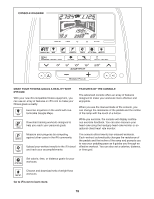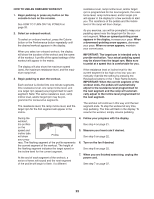NordicTrack E 7.7 Elliptical English Manual - Page 20
How To Turn On The Power
 |
View all NordicTrack E 7.7 Elliptical manuals
Add to My Manuals
Save this manual to your list of manuals |
Page 20 highlights
The console also features an iFit mode that enables the console to communicate with your wireless network through an optional iFit module. With the iFit mode, you can download personalized workouts, create your own workouts, track your workout results, race against other iFit users, and access many other features. To purchase an iFit module at any time, go to www.iFit.com or call the telephone number on the front cover of this manual. You can even connect your MP3 player or CD player to the console sound system and listen to your favorite music or audio books while you exercise. To turn on the power, see this page. To use the manual mode, see page 21. To use an onboard workout, see page 23. To use a set-a-goal workout, see page 24. To use an iFit workout, see page 25. To use the sound system, see page 26. To change console settings, see page 27. Note: If there is a sheet of plastic on the display, remove the plastic. HOW TO TURN ON THE POWER IMPORTANT: If the elliptical has been exposed to cold temperatures, allow it to warm to room temperature before turning on the power. If you do not do this, you may damage the console displays or other electrical components. Plug in the power cord (see HOW TO PLUG IN THE POWER CORD on page 17). Next, locate the power switch on the frame near the power cord. Press the power switch to the reset position. Reset Position The display will then turn on and the console will be ready for use. Note: When you turn on the power for the rst time, the incline of the ramp may calibrate automatically. The ramp will move upward and downward as it calibrates. When the ramp stops moving, the ramp is calibrated. IMPORTANT: If the incline of the ramp does not calibrate automatically, see HOW TO CALIBRATE THE RAMP on page 29 and manually calibrate the ramp. 20