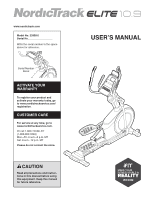NordicTrack Elite 10.9 Elliptical English Manual
NordicTrack Elite 10.9 Elliptical Manual
 |
View all NordicTrack Elite 10.9 Elliptical manuals
Add to My Manuals
Save this manual to your list of manuals |
NordicTrack Elite 10.9 Elliptical manual content summary:
- NordicTrack Elite 10.9 Elliptical | English Manual - Page 1
www.nordictrack.com Model No. 23909.0 Serial No. Write the serial number in the space above for reference. Serial Number Decal ACTIVATE YOUR WARRANTY To register your product and activate your warranty today, go to www.nordictrackservice.com/ registration. CUSTOMER CARE For service at any time, go - NordicTrack Elite 10.9 Elliptical | English Manual - Page 2
3 BEFORE YOU BEGIN 7 PART IDENTIFICATION CHART 8 ASSEMBLY 9 HOW TO USE THE ELLIPTICAL 18 FCC INFORMATION 34 MAINTENANCE AND TROUBLESHOOTING 35 EXERCISE GUIDELINES 37 PART LIST 39 EXPLODED DRAWING 41 ORDERING REPLACEMENT PARTS Back Cover LIMITED WARRANTY Back Cover WARNING DECAL PLACEMENT - NordicTrack Elite 10.9 Elliptical | English Manual - Page 3
the risk of burns, fire, electric shock, or injury to persons, read all important precautions and instructions in this manual and all warnings on your elliptical before using your elliptical. ICON assumes no responsibility for personal injury or property damage sustained by or through the use of - NordicTrack Elite 10.9 Elliptical | English Manual - Page 4
18. The elliptical does not have a freewheel; the pedals will continue to move until the flywheel stops. Reduce your pedaling speed pain while exercising, stop immediately and cool down. 19. Keep your back straight while using the elliptical; do not arch your back. SAVE THESE INSTRUCTIONS 4 - NordicTrack Elite 10.9 Elliptical | English Manual - Page 5
5 - NordicTrack Elite 10.9 Elliptical | English Manual - Page 6
STANDARD SERVICE PLANS all 6 - NordicTrack Elite 10.9 Elliptical | English Manual - Page 7
you for selecting the revolutionary NORDICTRACK® ELITE 10.9 elliptical. The ELITE 10.9 elliptical provides an impressive selection of features designed to make your workouts at home more effective and enjoyable. For your benefit, read this manual carefully before you use the elliptical. If you have - NordicTrack Elite 10.9 Elliptical | English Manual - Page 8
drawings below to identify the small parts needed for assembly. The number in parentheses below each drawing is the key number of the part, from the PART LIST near the end of this manual. The number following the key number is the quantity needed for assembly. Note: If a part is not in the hardware - NordicTrack Elite 10.9 Elliptical | English Manual - Page 9
Phillips screwdriver one rubber mallet Assembly may be easier if you have your own set of wrenches. To avoid damaging parts, do not use power tools. 1. Go to www.nordictrackservice.com/ registration on your computer and register 1 your product. • activates your warranty • saves you time if you - NordicTrack Elite 10.9 Elliptical | English Manual - Page 10
two M10 x 122mm Screws (104) and two M10 Split Washers (105). Then, remove the packing materials from under the front of the Frame (1). 6 105 104 1 10 - NordicTrack Elite 10.9 Elliptical | English Manual - Page 11
5. Orient the Upright (4) as shown. Have a second person hold the Upright near the Frame (1). 5 See the inset drawing. Locate the wire tie in the lower end of the Upright (4). Tie the wire tie to the Main Wire (110). Then, pull the upper end of the wire tie until the Main Wire is routed through - NordicTrack Elite 10.9 Elliptical | English Manual - Page 12
7. Using a plastic bag to keep your fingers clean, apply some of the included grease to the Pivot Axle (35) and to two 16mm Wave Washers (54). Insert the Pivot Axle (35) through the Upright (4) and center it. Tip: It may be helpful to use a rubber mallet. Identify the Right Upper Body Leg (60) and - NordicTrack Elite 10.9 Elliptical | English Manual - Page 13
Wire (110) and to the Sensor Wires (63). Insert the excess wire into the Upright (4). 7 63 4 110 10. Tip: Avoid pinching the wires. Attach the Console (7) to the Upright (4) with four M4 x 10 16mm Screws (101); start all the Screws, and then tighten them. 7 Avoid pinching the wires 4 101 101 - NordicTrack Elite 10.9 Elliptical | English Manual - Page 14
) inside the bracket on the Right Upper Body Leg (60), insert the Pedal Arm Axle (64) into both parts. Slide an M8 Washer (97) and an Axle Spacer (77) onto another M8 x 13mm Screw (82), and same time. Repeat this step on the other side of the elliptical. 46 60 82 97 77 Grease 64 77 97 82 58 14 - NordicTrack Elite 10.9 Elliptical | English Manual - Page 15
the Right Upper Body Leg (60) by pressing it onto the Right Arm Front Cover (65). Repeat this step on the other side of the elliptical. 65 101 60 66 15 - NordicTrack Elite 10.9 Elliptical | English Manual - Page 16
the Right Upper Body Leg (60) by pressing it onto the Right Leg Inner Cover (83). Repeat this step on the other side of the elliptical. 60 83 94 101 69 16. Orient the Shield Cover Cap (118) and the Shield Cover (75) as shown. First, press the tabs on the - NordicTrack Elite 10.9 Elliptical | English Manual - Page 17
Console (7) with four #8 x 12mm Screws (111); 18 start all the Screws, and then tighten them. 80 7 79 101 4 127 111 19. Make sure that all parts are properly tightened before you use the elliptical. Extra parts may be included. Place a mat beneath the - NordicTrack Elite 10.9 Elliptical | English Manual - Page 18
HOW TO USE THE ELLIPTICAL HOW TO PLUG IN THE POWER CORD This product must be grounded. If it should malfunction or break down, grounding provides a path of least resistance - NordicTrack Elite 10.9 Elliptical | English Manual - Page 19
HOW TO MOVE THE ELLIPTICAL Due to the size and weight of the elliptical, moving it requires two persons. Stand in front of the elliptical, hold the upright, and place one foot against one of the wheels. Pull on the upright and have a second person lift the handle until the elliptical will roll on - NordicTrack Elite 10.9 Elliptical | English Manual - Page 20
shown by the arrow; however, for variety, you can turn the pedals in the opposite direction. To dismount the elliptical, wait until the pedals come to a complete stop. Note: The elliptical does not have a free wheel; the pedals will continue to move until the flywheel stops. When the pedals are - NordicTrack Elite 10.9 Elliptical | English Manual - Page 21
community. Upload your workout results to the iFit cloud and track your accomplishments. Set calorie, time, or distance goals for your workouts. Watch high-definition videos with simulated workouts. Choose and download sets of weight-loss workouts. Go to iFit.com to learn more. 21 - NordicTrack Elite 10.9 Elliptical | English Manual - Page 22
manual mode of the console, you can change the resistance of the pedals and the incline of the ramp with the touch of a button to the reset position. Reset Position The manually calibrate the incline system. IMPORTANT: The console features a display demo mode, designed to be used if the elliptical - NordicTrack Elite 10.9 Elliptical | English Manual - Page 23
Press the back button to return to the previous screen. HOW TO SET UP THE CONSOLE Before using the elliptical for the first workouts and other features that the console offers. To use the manual mode, see page 24. To use an onboard workout, see instructions in this section refer to miles. 23 - NordicTrack Elite 10.9 Elliptical | English Manual - Page 24
turn on the console, the main menu will appear on the screen after the console boots up. Touch the home button at the bottom of the screen or press the Manual Control button to return to the main menu at any time. 3. Change the resistance of the pedals and the incline of the - NordicTrack Elite 10.9 Elliptical | English Manual - Page 25
pedaling speed increases or decreases. Press the Auto Fan increase and decrease buttons repeatedly to select a fan speed or to turn off the fan. cord. IMPORTANT: If you do not do this, the electrical components of the elliptical may wear prematurely. 2. Select the main menu. See step 2 on page - NordicTrack Elite 10.9 Elliptical | English Manual - Page 26
depend on various factors, such as your weight. In addition, if you manually change the resistance level or incline level during the workout, the number of calories you burn will be affected. To pause the workout, touch either the back button or the home button at the bottom of the screen or press - NordicTrack Elite 10.9 Elliptical | English Manual - Page 27
manually change the resistance level or the incline level during a calorie goal workout, the length on various factors such as your weight. In addition, if you manually change the resistance level or the you view the workout summary, touch the Finish button to return to the main menu. You may - NordicTrack Elite 10.9 Elliptical | English Manual - Page 28
an iFit workout in your schedule, touch the Map, Train, Video, or Lose Wt. button to download the next workout of that type in your schedule. Note workout. See step 4 on page 25. During some workouts, an audio coach will guide you through your workout. 6. Follow your progress. See step 4 on page 24. - NordicTrack Elite 10.9 Elliptical | English Manual - Page 29
log in to your iFit account when you turn on the power. Note: This feature is recommended for private owners of the elliptical only. To enable or disable the auto relogin feature, first touch the Auto Relogin button. Next, touch the Enable checkbox or the Disable checkbox. Then, touch the back - NordicTrack Elite 10.9 Elliptical | English Manual - Page 30
passcode, designed to prevent unauthorized users from using the elliptical. Touch the Passcode button. To enable a passcode, touch the Enable checkbox. passcode, enter the following master passcode to unlock the console: 1985. 10. Enable or disable street view. During some workouts, the screen may - NordicTrack Elite 10.9 Elliptical | English Manual - Page 31
does not automatically generate IP addresses, touch the Custom IP button to enter a custom IP address. 8. Reset the console to the factory default settings. Touch the Factory Reset button and follow the instructions on the screen to reset the console to the factory default settings. IMPORTANT: If - NordicTrack Elite 10.9 Elliptical | English Manual - Page 32
, select the wireless network and then touch the Forget button. If you are having problems connecting to an encrypted network, make sure that your password speed. Note: If you have questions after following these instructions, go to support.iFit.com for assistance. 5. Exit the wireless network mode - NordicTrack Elite 10.9 Elliptical | English Manual - Page 33
you are using the Internet browser, the resistance, ramp, fan, and volume buttons will still function, but the workout buttons will not function. Note: If you have questions after following these instructions, go to support.iFit.com for assistance. THE OPTIONAL CHEST HEART RATE MONITOR HOW TO USE - NordicTrack Elite 10.9 Elliptical | English Manual - Page 34
pursuant to part 15 of the FCC Rules. These limits are designed to provide reasonable protection against harmful interference in a residential installation. This equipment generates, uses, and can radiate radio frequency energy and, if not installed and used in accordance with the instructions, may - NordicTrack Elite 10.9 Elliptical | English Manual - Page 35
TROUBLESHOOTING MAINTENANCE Regular maintenance is important for optimal performance and to reduce wear. Inspect and properly tighten all parts each time the elliptical is used. Replace any worn parts immediately. To clean the elliptical the power switch to the reset position, and rock the Pulley - NordicTrack Elite 10.9 Elliptical | English Manual - Page 36
Idler Screw. 113 See assembly step 15 on page 16. Remove the Right Upper Body Leg Outer and Inner Covers (69, 83). See assembly step 12 on page 14 the Right Roller Arm (59) and the Right Pedal Arm (58) from the elliptical. 89 91 Reattach the right shield, the right roller arm, the right pedal arm - NordicTrack Elite 10.9 Elliptical | English Manual - Page 37
to achieving results. You can use your heart rate as a guide to find the proper intensity level. The chart below shows recommended to 10 minutes of stretching. Stretching increases the flexibility of your muscles and helps to prevent post-exercise problems. EXERCISE part of your everyday life. 37 - NordicTrack Elite 10.9 Elliptical | English Manual - Page 38
SUGGESTED STRETCHES The correct form for several basic stretches is shown at the right. Move slowly as you stretch; never bounce. 1. Toe Touch Stretch Stand with your knees bent slightly and slowly bend forward from your hips. Allow your back and shoulders to relax as you reach down 1 toward - NordicTrack Elite 10.9 Elliptical | English Manual - Page 39
Front Stabilizer Console Roller Guide Tablet Holder Ramp Cover 10 98 2 99 4 100 4 Description Roller Pedal Arm Cap Large Axle Cover 16mm Wave Washer Small Axle Cover Roller Arm Bushing Arm Bearing Right Pedal Arm Right Roller Arm Right Upper Body Leg Right Upper Body Arm Grip Sensor Assembly - NordicTrack Elite 10.9 Elliptical | English Manual - Page 40
Key No. Qty. Description Key No. Qty. Description 101 37 102 6 103 10 104 4 105 8 106 3 107 1 108 2 109 2 110 1 111 4 112 Self-tapping Screw Bumper M8 x 14mm Shoulder Screw Assembly Tool Grease Packet User's Manual Incline Motor Wire Resistance Motor Wire Blue Wire Green Wire - NordicTrack Elite 10.9 Elliptical | English Manual - Page 41
41 21 21 121 3 121 114 30 101 33 104 10 21 16 114 121 92 84 15 121 106 2 105 33 86 108 90 21 85 20 102 11 101 48 23 84 12 17 - NordicTrack Elite 10.9 Elliptical | English Manual - Page 42
42 101 47 62 82 97 100 101 102 67 95 98 8 126 55 97 56 51 95 76 101 100 96 68 101 94 70 82 97 64 77 49 57 44 46 95 53 97 72 57 77 97 82 53 95 57 57 56 45 52 103 103 95 53 56 97 55 126 51 8 98 95 52 103 57 57 59 97 53 95 56 100 66 101 65 100 97 82 101 62 101 - NordicTrack Elite 10.9 Elliptical | English Manual - Page 43
43 63 101 9 79 101 4 7 54 36 111 80 101 71 101 101 116 101 5 37 81 5 73 107 5 5 99 105 75 5 117 119 101 99 105 110 118 36 54 74 35 116 5 5 5 101 71 101 101 Model No. 23909.0 R1115A EXPLODED DRAWING C - NordicTrack Elite 10.9 Elliptical | English Manual - Page 44
(see the front cover of this manual) • the key number and description of the replacement part(s) (see the PART LIST and the EXPLODED DRAWING near the end of this manual) LIMITED WARRANTY IMPORTANT: To protect your fitness equipment with an extended service plan, see page 6. ICON Health & Fitness
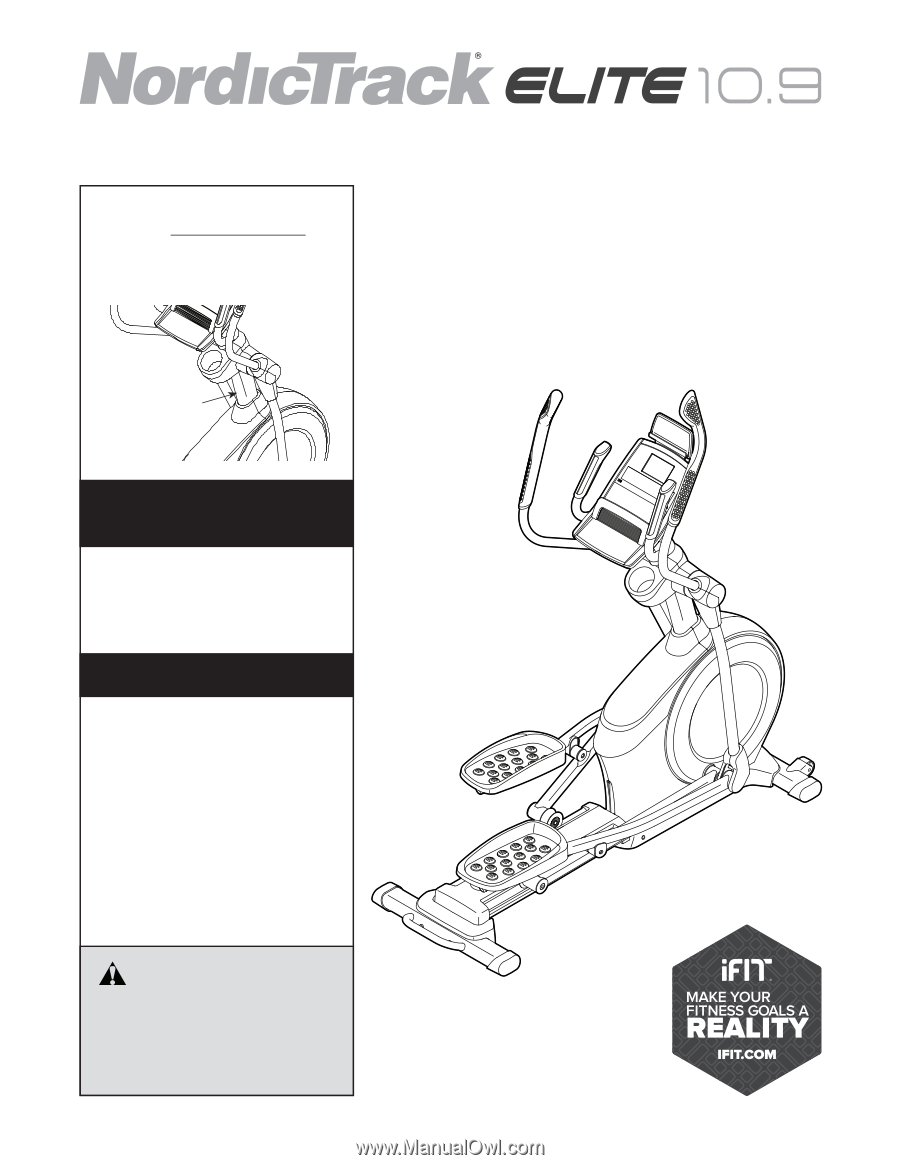
USER’S MANUAL
CAUTION
Read all precautions and instruc-
tions in this manual before using
this equipment. Keep this manual
for future reference.
Model No. 23909.0
Serial No.
Write the serial number in the space
above for reference.
Serial Number
Decal
www.nordictrack.com
To register your product and
activate your warranty today, go
to www.nordictrackservice.com/
registration.
For service at any time, go to
www.nordictrackservice.com.
Or call 1-800-TO-BE-FIT
(1-800-862-3348)
Mon.–Fri. 6 a.m.–6 p.m. MT
Sat. 8 a.m.–12 p.m. MT
Please do not contact the store.
ACTIVATE YOUR
WARRANTY
CUSTOMER CARE