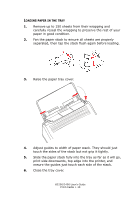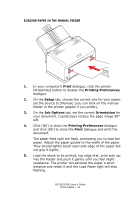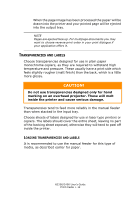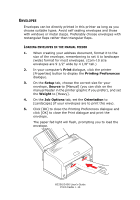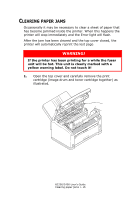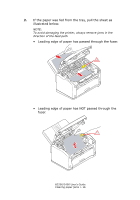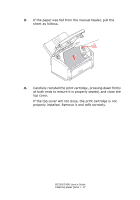Oki B2200n B2200/B2400 User's Guide (English) - Page 14
Quality, Adjustments
 |
View all Oki B2200n manuals
Add to My Manuals
Save this manual to your list of manuals |
Page 14 highlights
6. Load the envelope, short edge first, print side up, flap folded under and to the left, into the feeder and push it gently until you feel slight resistance. The printer will advance the envelope a short distance and retain it. The sheet will be drawn into the printer and the printed page will eject normally into the output tray. PRINT QUALITY ADJUSTMENTS For most printing on standard bond paper the default (medium) setting for paper thickness is appropriate. However, for printing on other media it may be necessary to make temporary adjustments. The settings for various types of print media are given in the following table: WINDOWS Heavy Medium heavy Medium Medium light Light MACINTOSH Heavy Medium heavy Medium Medium light Light MEDIA WEIGHT Approx. 23 t 26 lb. (105-120g/m²) Approx. 20-23 lb. (90-104g/m²) Approx. 17-20 lb. (75-89g/m²) Approx. 15-16 lb. (68-74g/m²) Approx. 13-15 lb. (60-67g/m²) ADJUSTING YOUR PRINTER PREFERENCES Changes you make in the Printing Preferences dialogue at print time are temporary. When you quit from your application the settings will return to their default values. Permanent changes (new default values) are made by adjusting values in the built-in printer menu located in the on-line printer status monitor for Windows. See "Printer menus" on page 22. Alternatively, you can set new default values for printing preferences for your PC only using the Printer's Properties dialogue from the Printers and Faxes window. B2200/2400 User's Guide Print media > 14