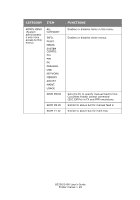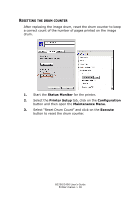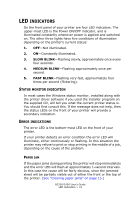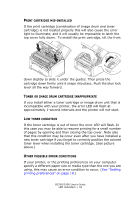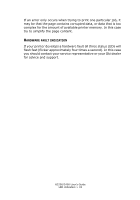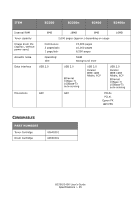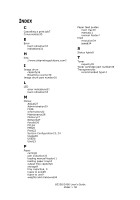Oki B2200n B2200/B2400 User's Guide (English) - Page 33
Ardware, Fault, Indication - oki error
 |
View all Oki B2200n manuals
Add to My Manuals
Save this manual to your list of manuals |
Page 33 highlights
If an error only occurs when trying to print one particular job, it may be that the page contains corrupted data, or data that is too complex for the amount of available printer memory. In this case try to simplify the page content. HARDWARE FAULT INDICATION If your printer develops a hardware fault all three status LEDs will flash fast (flicker approximately four times a second). In this case you should contact your service representative or your Oki dealer for advice and support. B2200/2400 User's Guide LED indicators > 33

B2200/2400 User’s Guide
LED indicators > 33
If an error only occurs when trying to print one particular job, it
may be that the page contains corrupted data, or data that is too
complex for the amount of available printer memory. In this case
try to simplify the page content.
H
ARDWARE
FAULT
INDICATION
If your printer develops a hardware fault all three status LEDs will
flash fast (flicker approximately four times a second). In this case
you should contact your service representative or your Oki dealer
for advice and support.