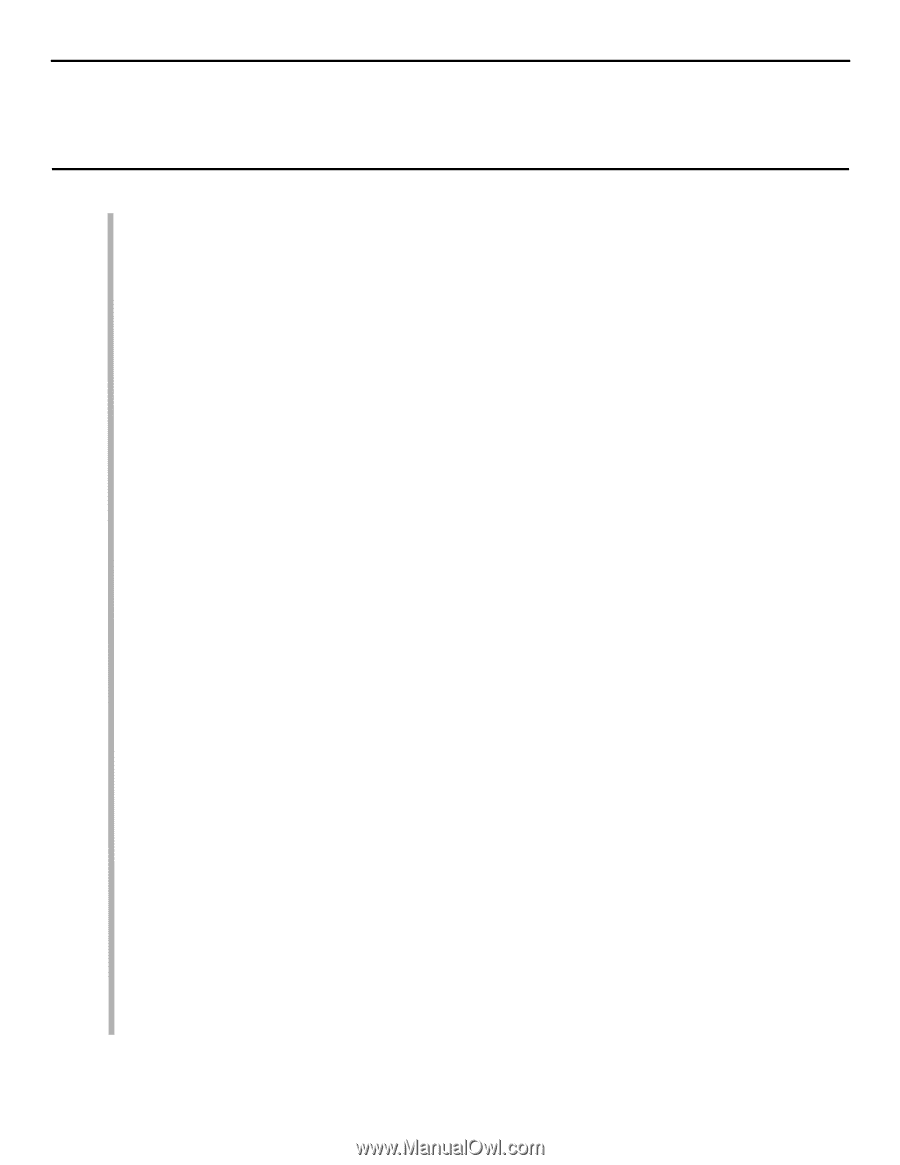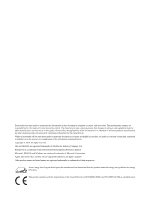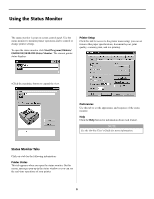Oki B4250 Guide: Software Installation B4250 (American English) - Page 5
Install Printer Software cont'd - okidata printer
 |
View all Oki B4250 manuals
Add to My Manuals
Save this manual to your list of manuals |
Page 5 highlights
Install Printer Software (cont'd) INSTALL THE STATUS MONITOR The Status Monitor monitors your printer and provides an on-screen operator panel. 1. Click the Status Monitor Installer button on the Software Installation screen. 2. InstallShield Wizard appears. Click Next. 3. Follow the on-screen instructions to complete the installation. INSTALL THE ON-LINE USER'S GUIDE In order to open the on-line User's Guide, you must have Acrobat Reader installed. 1. Click the Documentation button on the Software Installation screen. 2. Click the Install User's Guide button. 3. Follow the on-screen instructions. Print a Test Page 1. Click Start →Settings→Printers (and Faxes). 2. Right-click OKI B4250(PCL) icon. 3. Click Properties. 4. Click the General Tab. 5. Click the Print Test Page button. OPEN THE STATUS MONITOR From Windows desktop, click Start →Programs→Okidata→OKIB4250→ OKIB4250Status Monitor. For more information, see "Using the Status Monitor" on page 6, and in the on-line User's Guide. 5