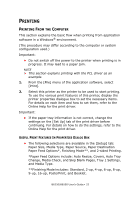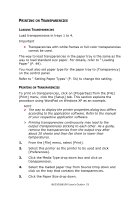Oki B6250n Reference Guide - Page 26
Rinting, Ustom
 |
View all Oki B6250n manuals
Add to My Manuals
Save this manual to your list of manuals |
Page 26 highlights
6. From [Paper Size], select the size of the original document. 7. Click [OK]. 8. Click [Print] in the [Print] dialog box to start printing. PRINTING ON CUSTOM SIZE PAPER/LONG PAPER This section explains how to print on custom size paper such as long paper. The paper sizes that can be set on this printer are as follows: „ For trays 1 - 4 Long edge: 146 to 356 mm (5.75 to 14 in.) Short edge: 89 to 216 mm (3 to 8.5 in.) LOADING CUSTOM SIZE PAPER The way to load custom size paper in trays 1 to 4 is the same as loading standard size paper. For details, refer to " Loading Paper" (P. 49). SETTING CUSTOM PAPER SIZES NOTE > The following paper sizes are not auto detectable by the trays: Statement, COM9, COM10, Monarch, A6, C5 and DL. To use these sizes you must use the operator panel on the printer to turn off auto detect for the tray and set the intended paper size. Before printing, set the custom size on the print driver. B6250/B6500 User's Guide> 26