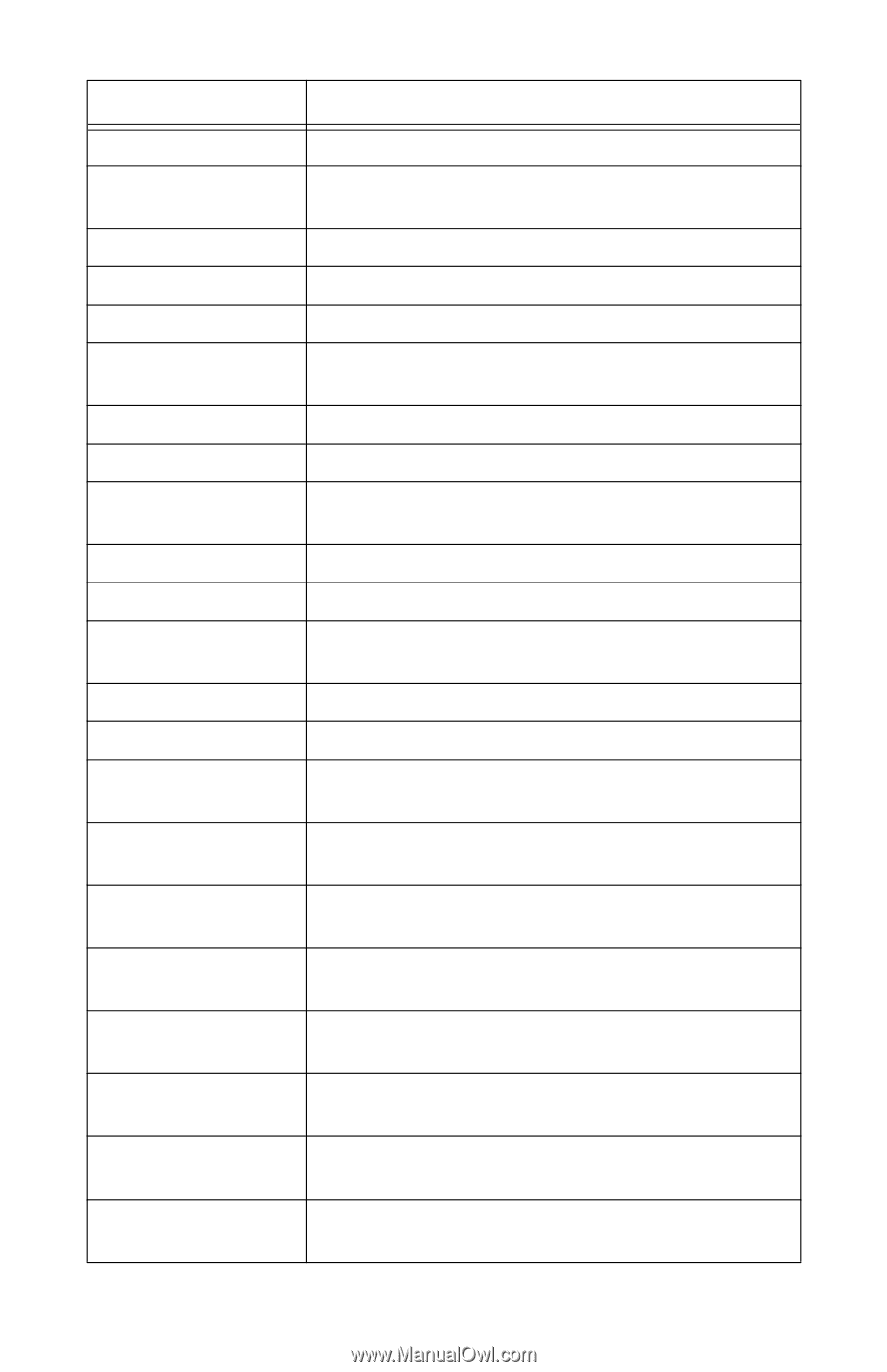Oki B710n B710, B720, B730 User Guide (English) - Page 106
Installed USB Flash Device is not supported
 |
View all Oki B710n manuals
Add to My Manuals
Save this manual to your list of manuals |
Page 106 highlights
Message Paper Out Tray 4 PDF Format Error Power Save Press Processing Receive Remove Paper Replace EP Cart SELECT to Format Service Error Toner Low Toner Missing Toner Out Too Many Filters Tray 1 Missing Tray 2 Missing Tray 3 Missing Tray 4 Missing USB Drive / Device Not Supported USB Drive / Format Not Supported User FLASH Waiting Condition/Reason/Action Tray 4 has no paper The PDF file being printed has an unsupported PDF format later than V1.6 Displayed when printer is in Power Save mode. Prompts the user to press . Printer is actively processing job data. Status display for file status "Receive xx" (where xx is percentage received). A help message to remove paper Replace the image drum. User prompt displayed when unformatted disk detected. Report Service errors ("Service Error xx"). Toner cartridge is low Error message displayed when Toner cartridge is missing. Toner Out message. Too many filters defined. Warning message displayed when Tray 1 is missing Warning message displayed when Tray 2 is missing Warning message displayed when Tray 3 is missing Warning message displayed when Tray 4 is missing Installed USB Flash Device is not supported The file format used on the installed USB Flash Drive is not supported. String used to describe FLASH used for USER storage. Printer has completed processing data, but has not detected end-of-job. B710 B720 B730 User's Guide > 106