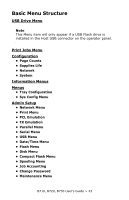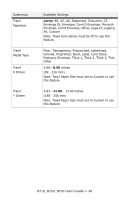Oki B720n B710, B720, B730 User Guide (English) - Page 44
Configuration\\ Counts Menu, Configuration\\ Supplies Life Men, Configuration\\ Network Men
 |
View all Oki B720n manuals
Add to My Manuals
Save this manual to your list of manuals |
Page 44 highlights
Configuration\ Page Counts Menu Provides access to certain counters inside the printer. Submenus Usage Counter Page Counter Toner Page Count Fuser Count Example Resettable? 123456 Yes 123456 No 123456 Yes 123456 Yes Note: Images larger than either A4 or Letter are counted as 2 images. Configuration\ Supplies Life Menu Provides access to the printer supply levels. Submenus Available Settings Tray1 Level Tray2 Level Tray3 Level Tray4 Level Toner OK, Low, Empty OK, Low, Empty OK, Low, Empty OK, Low, Empty 0% to 100% (percentage of toner remaining.) Configuration\ Network Menu For setting printer network parameters. • Printer Name • IP Address • Subnet Mask • Gateway Address • Network Address • Network Version B710, B720, B730 User's Guide > 44