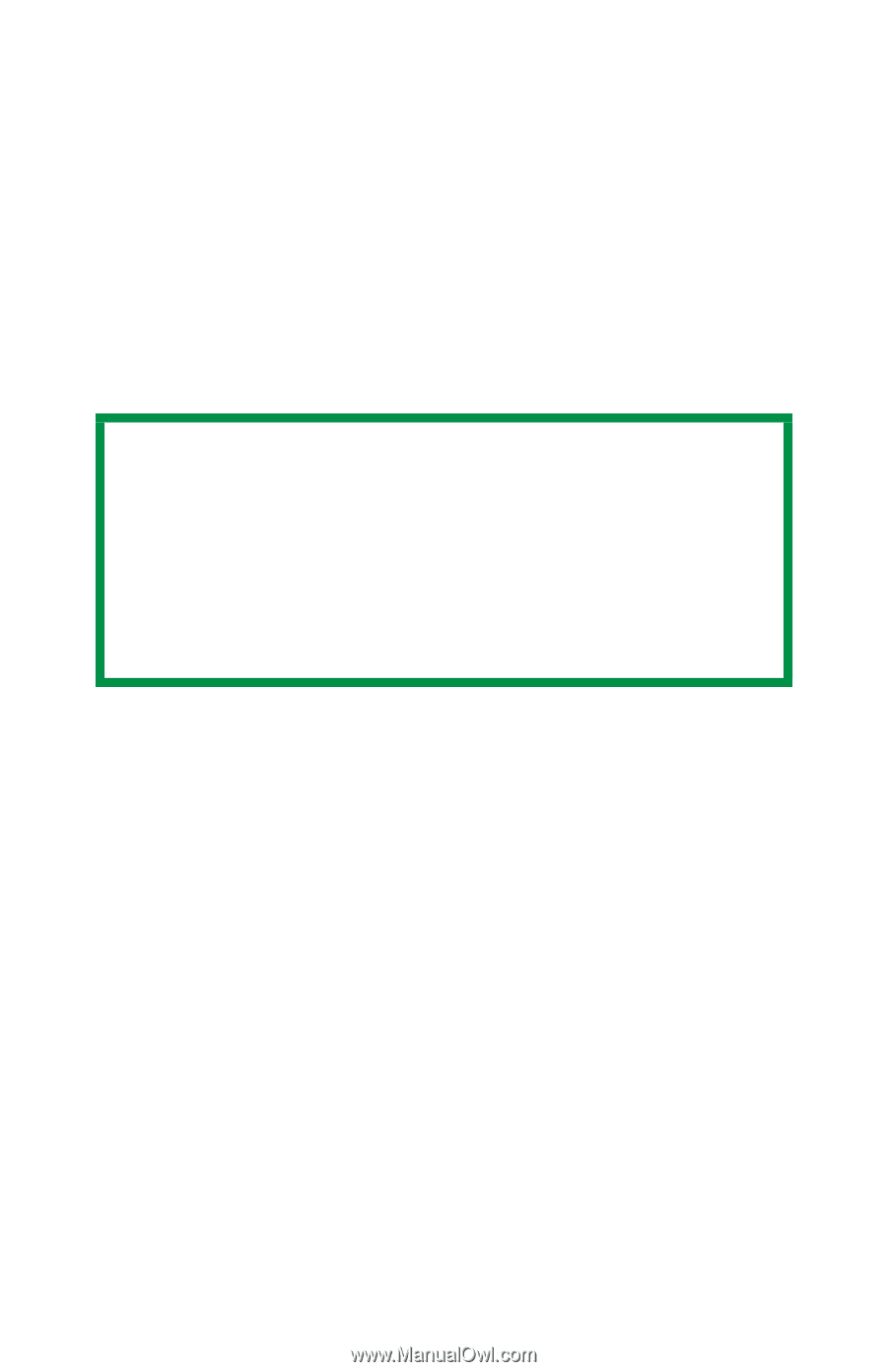Oki C3400n Guide: User's, C3400n (English) - Page 131
How to Install, Additional Information, Printing Color Swatches, colors your printer can print.
 |
View all Oki C3400n manuals
Add to My Manuals
Save this manual to your list of manuals |
Page 131 highlights
How to Install Load this program from the Menu Installer located the CD. Additional Information For additional information, see the Swatch Utility Read-me file located in the Windows Programs list. Printing Color Swatches NOTE • The color swatch samples do not show all the colors your printer can print. • The Swatch Utility does not guarantee that the printer prints the same color as displayed on your monitor. Consider the displayed color as a reference. • The printer may not be able to print the exact color that you desire. 1. Install the utility from the CD using the Menu Installer (Windows). 2. ClickStart → Programs → ColorSwatch → ColorSwatchUtility. 3. A swatch page displays, showing commonly used colors. 4. Select print to print sample pages. C3400n User's Guide 131