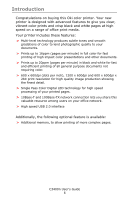Oki C3400n Guide: User's, C3400n (English) - Page 9
Inside your printer, Press the Cover Open Release 7 to open the printer cover - drum
 |
View all Oki C3400n manuals
Add to My Manuals
Save this manual to your list of manuals |
Page 9 highlights
Inside your printer Inside printer_Fig1_04.eps.jpg 13. Fuser unit. The Fuser unit contains a heated roller that fixes toner to the print media (paper or card). 14. Fuser lever. The lever has a locked position for when the toner cartridge is in place and an unlocked position for removal and changing. 15. Toner cartridges and toner cartridge levers. The 4 toner cartridges hold dry powdered ink. The lever locks the toner cartridge into place on the image drum or releases it for changing. 16. Image drum units. The toner from the toner cartridges adheres to the outer plate of the image drum. The image drum then transfers the toner to the print media as it passes through the printer. 17. LED Heads. 4 LED (Light Emitting Diode) Heads direct light onto the 4 image drums. Press the Cover Open Release (7) to open the printer cover and look inside the printer. C3400n User's Guide 9