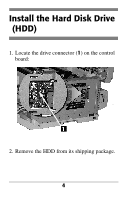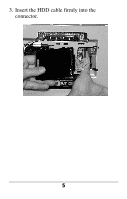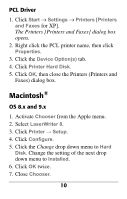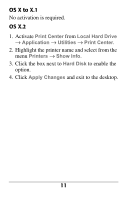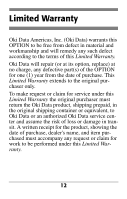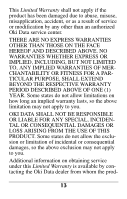Oki C5300n Hard Disk Drive Installation Instructions - Page 10
Check for Proper, Installation
 |
View all Oki C5300n manuals
Add to My Manuals
Save this manual to your list of manuals |
Page 10 highlights
Check for Proper Installation Generate a MenuMap printout: BACK ENTER MENU ON LINE CANCEL 1. Press + one or more times until INFORMATION MENU appears on the display. 2. Press ENTER twice. The MenuMap prints. 3. Check the top of the MenuMap printout to verify that it shows "HDD installed." 4. If "HDD uninstalled" still appears, remove the printer's side panel and make sure the connection between the HDD and the printer is secure, then replace the side panel and print and check the MenuMap again. 8

8
Check for Proper
Installation
Generate a MenuMap printout:
1. Press
+
one or more times until
INFORMATION MENU
appears on the display.
2. Press
ENTER
twice.
The MenuMap prints.
3. Check the top of the MenuMap printout to
verify that it shows “HDD installed.”
4.
If “HDD uninstalled” still appears, remove the
printer’s side panel and make sure the
connection between the HDD and the printer
is secure, then replace the side panel and print
and check the MenuMap again.
B
ACK
E
NTER
O
L
N
INE
C
ANCEL
M
ENU