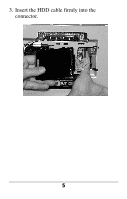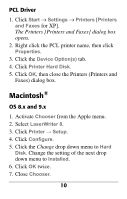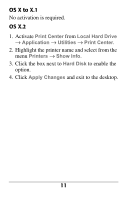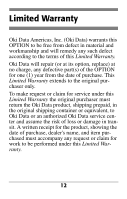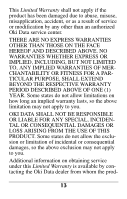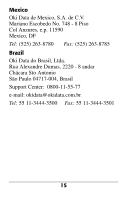Oki C5300n Hard Disk Drive Installation Instructions - Page 12
Macintosh
 |
View all Oki C5300n manuals
Add to My Manuals
Save this manual to your list of manuals |
Page 12 highlights
PCL Driver 1. Click Start → Settings → Printers [Printers and Faxes for XP]. The Printers [Printers and Faxes] dialog box opens. 2. Right click the PCL printer name, then click Properties. 3. Click the Device Option(s) tab. 4. Click Printer Hard Disk. 5. Click OK, then close the Printers (Printers and Faxes) dialog box. Macintosh® OS 8.x and 9.x 1. Activate Chooser from the Apple menu. 2. Select LaserWriter 8. 3. Click Printer → Setup. 4. Click Configure. 5. Click the Change drop down menu to Hard Disk. Change the setting of the next drop down menu to Installed. 6. Click OK twice. 7. Close Chooser. 10

10
PCL Driver
1. Click
Start
→
Settings
→
Printers
[
Printers
and Faxes
for XP].
The Printers [Printers and Faxes] dialog box
opens.
2. Right click the PCL printer name, then click
Properties
.
3.
Click the
Device Option(s)
tab.
4. Click
Printer Hard Disk
.
5. Click
OK
, then close the Printers (Printers and
Faxes) dialog box.
Macintosh
®
OS 8.x and 9.x
1. Activate
Chooser
from the Apple menu.
2. Select
LaserWriter 8
.
3. Click
Printer
→
Setup
.
4. Click
Configure
.
5.
Click the
Change
drop down menu to
Hard
Disk
. Change the setting of the next drop
down menu to
Installed
.
6. Click
OK
twice.
7. Close
Chooser
.