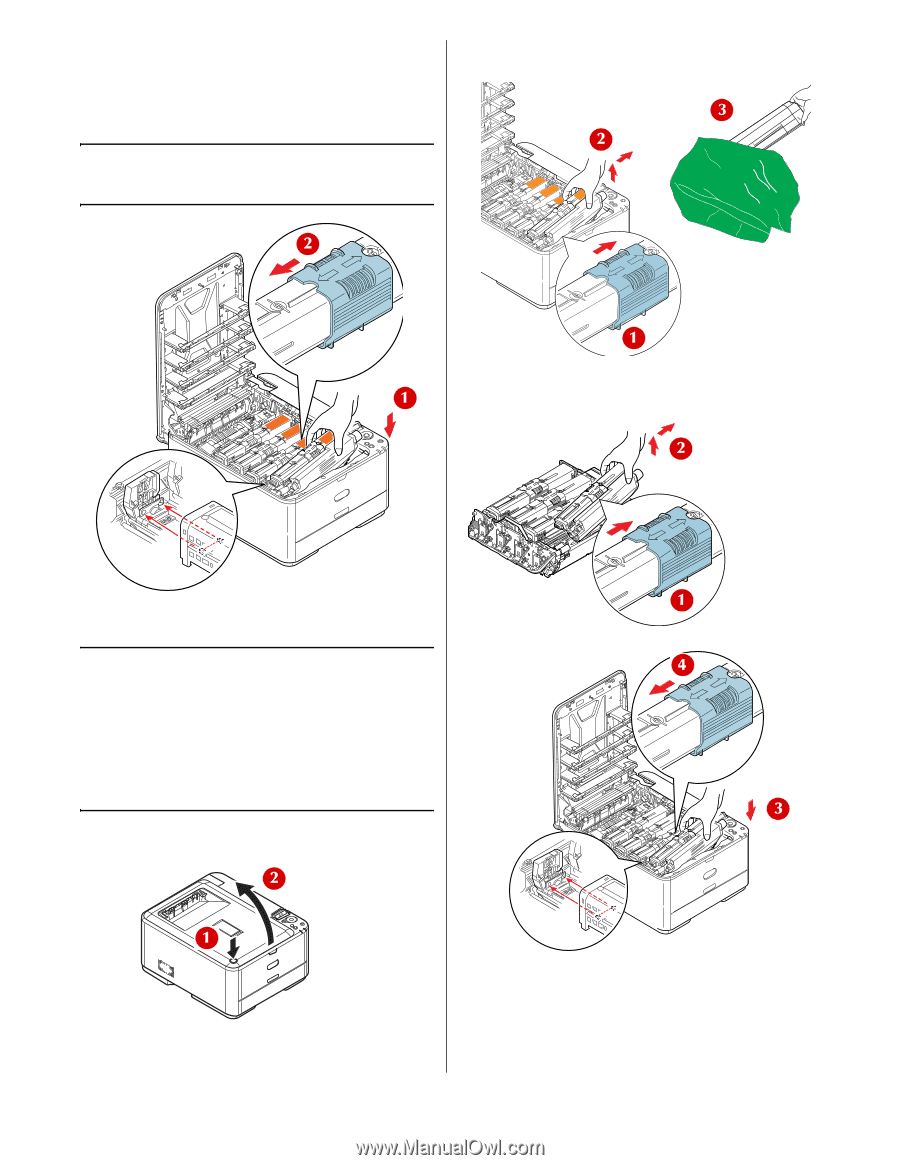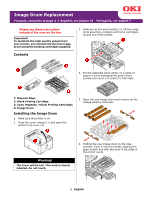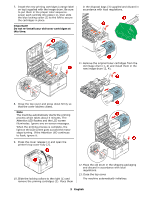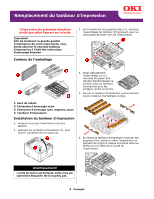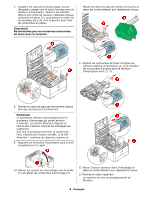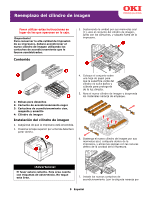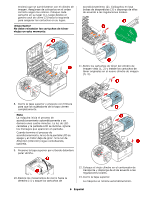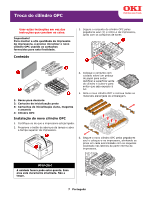Oki C530dn Image Drum Replacement: Priming Cartridges Separate - Page 2
English, Important, Do not re-install your old toner cartridges at, this time. - printer
 |
View all Oki C530dn manuals
Add to My Manuals
Save this manual to your list of manuals |
Page 2 highlights
7. Install the new priming cartridges (orange label on top) supplied with the image drum. Be sure to put them in the proper color sequence. Lower each cartride into place (1), then slide the blue locking collar (2) to the left to secure the cartridges in place. Important! Do not re-install your old toner cartridges at this time. in the disposal bags (3) supplied and discard in accordance with local regulations. 11. Remove the original toner cartridges from the old image drum (1, 2) and install them in the new image drum (3, 4). a 8. Close the top cover and press down firmly so that the cover latches closed. Note The machine automatically starts the priming process which takes about 4 minutes. The Attention LED flashes and the LCD screen illuminates. Ignore any on-screen messages. When the priming process is complete, the light on the LCD screen goes out and the motor stops turning. If the Attention LED continues to flash, ignore it. 9. Press the cover release (1) and open the printer's top cover fully (2). 10. Slide the locking collars to the right (1) and remove the priming cartridges (2). Place them c 12. Place the old drum in the shipping packaging and discard in accordance with local regulations. 13. Close the top cover. The machine automatically initializes. 2 English