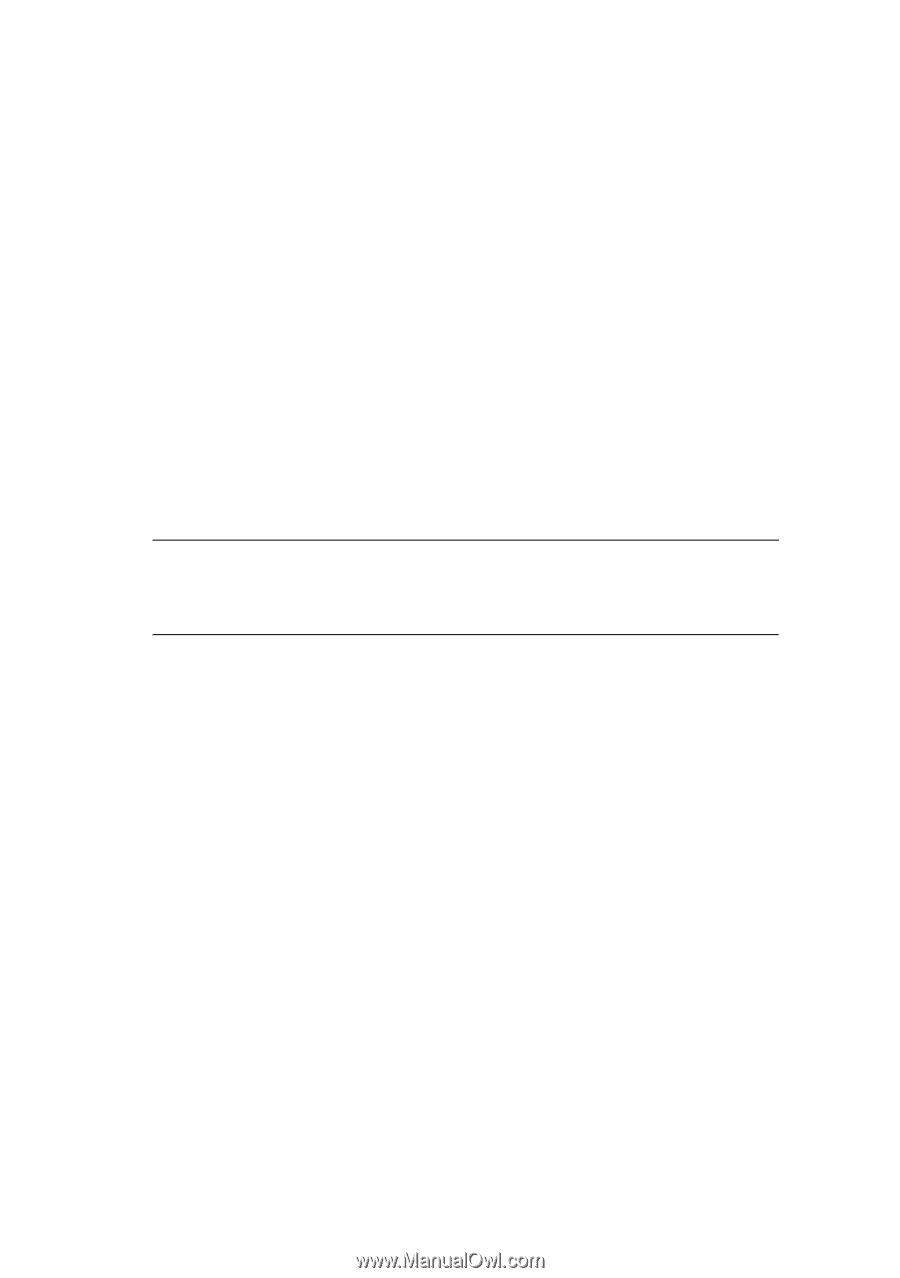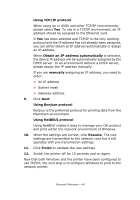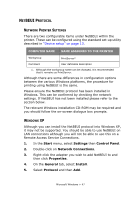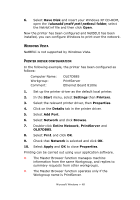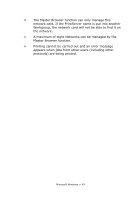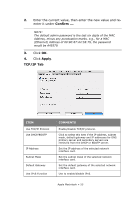Oki C710n Network User's Guide, English - Page 50
Apple Macintosh
 |
View all Oki C710n manuals
Add to My Manuals
Save this manual to your list of manuals |
Page 50 highlights
APPLE MACINTOSH OVERVIEW This section of the guide is for administrators and it should be read in conjunction with the relevant MacOS manual. To get the best results from your printer, install the Postscript Printer Description (PPD) file supplied with your printer and use this to customise the Apple PostScript driver that is built-in to the OS X. Features provided by the PPD file include: > Supported paper types > Paper trays > Printer resolution > Printer colour matching NOTE: The PPD file must be installed using the Oki Driver Installer to ensure that all essential files are copied. SETTING UP A NETWORK PRINTER 1. If the printer does not already have an IP address, use the Printer Setup Utility to assign an IP address. See "The printer setup utility interface" on page 52. To do this, you will need to know the printer's MAC address. This can be found on the print server's network summary printout. See "Self-diagnostic test" on page 7. 2. Install the printer driver software. This copies the printer driver files to the correct location on your Mac OS X system. 3. Make a connection to the printer by USB, TCP/IP, Rendezvous or AppleTalk. See "Connecting to your printer" on page 62. 4. If required, enable hardware device options such as duplex unit or printer hard disk. See "Configuring printer hardware options" on page 67. Apple Macintosh > 50