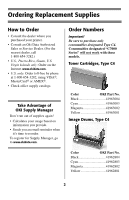1
Contents
Ordering Replacement Supplies
.................................................................
2
Media Settings
................................................................................................
3
Default Media Settings
..................................................................................
3
Ranges for Printer Media Weight Settings
..........................................................
4
Changing Default Media Settings:
Trays 1, 2, 3
..................................................................................................
5
Changing Default Media Settings:
Multi-Purpose (MP) Tray
............................................................................
6
Loading Media: Trays 1, 2 & 3
.....................................................................
8
Loading Media:
Multi-Purpose (MP) Tray
..................................................
9
Selecting/Using Paper
...............................................................................
10
Selecting/Using Transparencies
..............................................................
12
Selecting/Using Labels
..............................................................................
13
Selecting/Using Thick Media
....................................................................
14
Selecting/Using Envelopes
.......................................................................
15
Selecting/Using OKI® Print Media
.........................................................
16
Ideas for Using Printer Features
..............................................................
17
Secure Print
..................................................................................................
18
Proof & Print
.................................................................................................
19
Printing Built-In Reports
...........................................................................
20
Setting Power Save Parameters
..............................................................
22
Control Panel Buttons
................................................................................
23
Control Panel Lights
...................................................................................
26
Clearing Media Jams
..................................................................................
27
Changing Toner Cartridges
.......................................................................
37
Error Messages
............................................................................................
39
Service & Support
........................................................................................
43