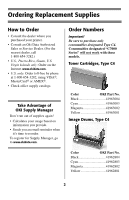Oki C7300 C7100/C7300/C7500 Handy Reference Guide - Page 5
Changing Default Media Settings: Trays 1
 |
View all Oki C7300 manuals
Add to My Manuals
Save this manual to your list of manuals |
Page 5 highlights
Changing Default Media Settings: Trays 1, 2, 3 Note: The "..." in these steps indicates that you should keep pressing the button repetitively until you see the display indicated. To Set Transparencies as the Default Media Set the Media Type 1. ☛ ... MEDIA MENU To Set Labels, Heavy Paper, etc., as the Default Media Set the Media Weight 1. ☛ ... MEDIA MENU 2. ☛ ... TRAYZ* MEDIATYPE XXXX** 3. ☛ ... TRAYZ* MEDIATYPE TRANSPARENCY 4. ☛ ,☛ . 2. ☛ ... TRAYZ* MEDIAWEIGHT AUTO 3. ☛ ... TRAYZ* MEDIAWEIGHT YYYY** 4. ☛ ,☛ . * Z = 1, 2, or 3, depending on which tray you are changing. ** XXXX = current media type setting. * Z = 1, 2, or 3 (tray you are using). ** YYYY = Medium, Medium Heavy, Heavy, or Ultra Heavy 5

5
Changing Default Media Settings:
Trays 1, 2, 3
Note
:
The “…” in these steps indicates that you should keep pressing the button
repetitively until you see the display indicated.
To Set Transparencies
as the Default Media
Set the Media Type
1.
☛
…
MEDIA MENU
2.
☛
…
TRAYZ* MEDIATYPE
XXXX**
3.
☛
…
TRAYZ* MEDIATYPE
TRANSPARENCY
4.
☛
,
☛
.
*
Z
= 1, 2, or 3, depending on which
tray you are changing.
**
XXXX
= current media type
setting.
To Set Labels, Heavy
Paper, etc., as the
Default Media
Set the Media Weight
1.
☛
…
MEDIA MENU
2.
☛
…
TRAYZ* MEDIAWEIGHT
AUTO
3.
☛
…
TRAYZ* MEDIAWEIGHT
YYYY**
4.
☛
,
☛
.
*
Z
= 1, 2, or 3 (tray you are using).
**
YYYY
= Medium, Medium Heavy,
Heavy, or Ultra Heavy