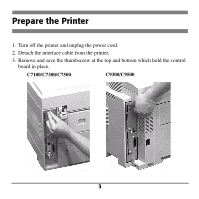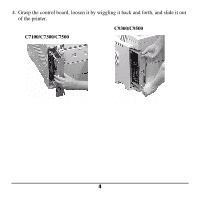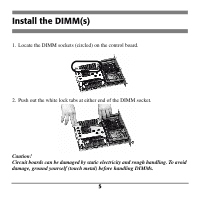Oki C7300 DIMM Memory Installation Instructions - Page 9
Plug the power cord into the power outlet and turn on the printer.
 |
View all Oki C7300 manuals
Add to My Manuals
Save this manual to your list of manuals |
Page 9 highlights
2. Reinstall the thumbscrews at the top and bottom of the board. C7100/C7300/C7500 C9300/C9500 3. Reattach the computer interface cable. 4. Plug the power cord into the power outlet and turn on the printer. 8

8
2.
Reinstall the thumbscrews at the top and bottom of the board.
3.
Reattach the computer interface cable.
4.
Plug the power cord into the power outlet and turn on the printer.
C7100/C7300/C7500
C9300/C9500