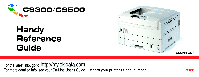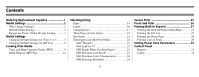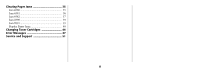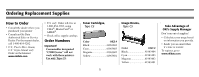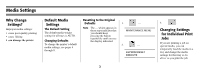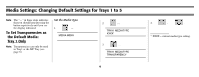Oki C9300n C9300 & C9500 Handy Reference Guide - Page 2
Contents
 |
View all Oki C9300n manuals
Add to My Manuals
Save this manual to your list of manuals |
Page 2 highlights
Contents Ordering Replacement Supplies 1 Media Settings 2 Why Change Settings 2 Default Media Settings 2 Ranges for Printer Media Weight Settings .......... 3 Media Settings Changing Default Settings for Trays 1 to 5 ......... 4 Changing Default Settings for MP Tray 6 Loading Print Media Trays and High Capacity Feeder (HCF 9 Multi-Purpose (MP) Tray 12 Selecting/Using Paper 14 Labels 16 Transparencies 17 Thick Paper (Cards, Index 19 Envelopes 21 Selecting/Using OKI Print Media 22 OKI® Banner 22 OKI SynFlex 22 OKI Bright White Proofing Paper 23 OKI Premium Card Stock 23 OKI Premium Color Transparencies 24 OKI Premium Envelopes 24 Secure Print 25 Proof and Print 26 Printing Built-In Reports 27 Printing the Menu Defaults (MenuMap 27 Printing the File List 27 Printing the Demo Page 28 Printing Lists of Fonts 28 Setting Power Save Parameters 29 Control Panel Buttons 31 Lights 34 i