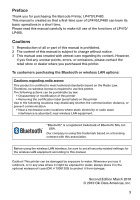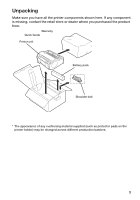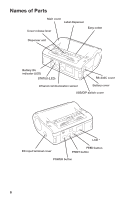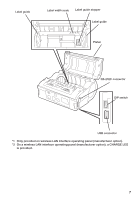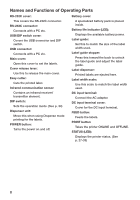Oki LP470s LP470, LP480 Quick Guide (English, Fran栩s, Espa?ol, Port - Page 4
Table of contents
 |
View all Oki LP470s manuals
Add to My Manuals
Save this manual to your list of manuals |
Page 4 highlights
Table of contents Unpacking 5 Names of Parts 6 Names and Functions of Operating Parts 8 Preparing for First-time Operation 9 Charging the Battery Pack 9 Installing and Removing the Battery Pack 11 Using AC Adapter 12 Loading Labels 13 Continuous printing mode 13 Dispense mode printing 15 Switching from Dispense mode printing to Continuous printing mode 17 Turning the Power On 18 Test Printing 19 Operation with an RS-232C Cable 20 Operation with a USB Cable 21 Operation via Infrared Communication 22 Operation with Bluetooth or Wireless LAN Options 23 Printing 23 Daily Care 25 Operation Modes 27 DIP Switch 35 4

4
Table of contents
Unpacking ° ° ° ° ° ° ° ° ° ° ° ° ° ° ° ° ° ° ° ° ° ° ° ° ° ° ° ° ° ° ° ° ° ° ° ° ° ° ° ° ° ° ° ° ° ° ° ° ° ° ° ° ° ° 5
Names of Parts
°°°°°°°°°°°°°°°°°°°°°°°°°°°°°°°°°°°°°°°°°°°°°°°°°°
6
Names and Functions of Operating Parts
°°°°°°°°°°°°°°°°°°°°°°°°°°° 8
Preparing for First-time Operation ° ° ° ° ° ° ° ° ° ° ° ° ° ° ° ° ° ° ° ° ° ° ° ° ° ° ° ° ° ° ° ° ° ° °
9
Charging the Battery Pack° ° ° ° ° ° ° ° ° ° ° ° ° ° ° ° ° ° ° ° ° ° ° ° ° ° ° ° ° ° ° ° ° ° ° ° ° ° °
9
Installing and Removing the Battery Pack ° ° ° ° ° ° ° ° ° ° ° ° ° ° ° ° ° ° ° ° ° ° ° ° °
11
Using AC Adapter
° ° ° ° ° ° ° ° ° ° ° ° ° ° ° ° ° ° ° ° ° ° ° ° ° ° ° ° ° ° ° ° ° ° ° ° ° ° ° ° ° ° ° ° ° 12
Loading Labels ° ° ° ° ° ° ° ° ° ° ° ° ° ° ° ° ° ° ° ° ° ° ° ° ° ° ° ° ° ° ° ° ° ° ° ° ° ° ° ° ° ° ° ° ° ° °
13
Continuous printing mode ° ° ° ° ° ° ° ° ° ° ° ° ° ° ° ° ° ° ° ° ° ° ° ° ° ° ° ° ° ° ° ° ° ° ° 13
Dispense mode printing
° ° ° ° ° ° ° ° ° ° ° ° ° ° ° ° ° ° ° ° ° ° ° ° ° ° ° ° ° ° ° ° ° ° ° ° ° 15
Switching from Dispense mode printing to
Continuous printing mode ° ° ° ° ° ° ° ° ° ° ° ° ° ° ° ° ° ° ° ° ° ° ° ° ° ° ° ° ° ° ° ° °
17
Turning the Power On ° ° ° ° ° ° ° ° ° ° ° ° ° ° ° ° ° ° ° ° ° ° ° ° ° ° ° ° ° ° ° ° ° ° ° ° ° ° ° ° ° ° ° °
18
Test Printing° ° ° ° ° ° ° ° ° ° ° ° ° ° ° ° ° ° ° ° ° ° ° ° ° ° ° ° ° ° ° ° ° ° ° ° ° ° ° ° ° ° ° ° ° ° ° ° ° ° ° °
19
Operation with an RS-232C Cable ° ° ° ° ° ° ° ° ° ° ° ° ° ° ° ° ° ° ° ° ° ° ° ° ° ° ° ° ° ° ° ° ° °
20
Operation with a USB Cable ° ° ° ° ° ° ° ° ° ° ° ° ° ° ° ° ° ° ° ° ° ° ° ° ° ° ° ° ° ° ° ° ° ° ° ° ° ° °
21
Operation via Infrared Communication ° ° ° ° ° ° ° ° ° ° ° ° ° ° ° ° ° ° ° ° ° ° ° ° ° ° ° ° ° ° 22
Operation with Bluetooth or Wireless LAN Options
° ° ° ° ° ° ° ° ° ° ° ° ° ° ° ° ° ° ° ° 23
Printing° ° ° ° ° ° ° ° ° ° ° ° ° ° ° ° ° ° ° ° ° ° ° ° ° ° ° ° ° ° ° ° ° ° ° ° ° ° ° ° ° ° ° ° ° ° ° ° ° ° ° ° ° ° ° ° 23
Daily Care
° ° ° ° ° ° ° ° ° ° ° ° ° ° ° ° ° ° ° ° ° ° ° ° ° ° ° ° ° ° ° ° ° ° ° ° ° ° ° ° ° ° ° ° ° ° ° ° ° ° ° ° ° ° 25
Operation Modes ° ° ° ° ° ° ° ° ° ° ° ° ° ° ° ° ° ° ° ° ° ° ° ° ° ° ° ° ° ° ° ° ° ° ° ° ° ° ° ° ° ° ° ° °
27
DIP Switch
° ° ° ° ° ° ° ° ° ° ° ° ° ° ° ° ° ° ° ° ° ° ° ° ° ° ° ° ° ° ° ° ° ° ° ° ° ° ° ° ° ° ° ° ° ° ° ° ° ° 35