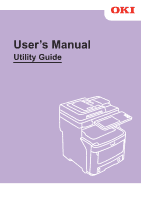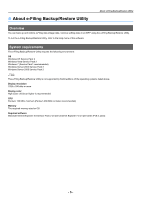Oki MC770 MC770/780 User Guide - Utilities
Oki MC770 Manual
 |
View all Oki MC770 manuals
Add to My Manuals
Save this manual to your list of manuals |
Oki MC770 manual content summary:
- Oki MC770 | MC770/780 User Guide - Utilities - Page 1
User's Manual Utility Guide - Oki MC770 | MC770/780 User Guide - Utilities - Page 2
This manual supports the following models. MC760fdn, MC760dn, MC770fdn, MC770dn, MC770x, MC780fdn, MC780dnf, MC780x, 4 About e-Filing Backup/Restore Utility ....5 Overview 5 System requirements 5 About TWAIN Driver and File Downloader 6 Overview 6 System requirements 6 About Remote Scan - Oki MC770 | MC770/780 User Guide - Utilities - Page 3
data / various setting data) in an MFP using the e-Filing Backup/ Restore Utility. For information on the system requirements, refer to the following section: P.5 "About e-Filing Backup/Restore Utility" The TWAIN Driver Guide. To learn more about e-Filing Web Utility, refer to the e-Filing - Oki MC770 | MC770/780 User Guide - Utilities - Page 4
as the function to import the address book data of the MFP, LDAP server or E- for fax transmission with a N/WFax driver as recipient addresses. To run the Service Pack 3 Windows Vista Service Pack 2 Windows 7 (Service Pack1 recommended) Windows Server 2003 Service Pack 2 Windows Server 2008 Service - Oki MC770 | MC770/780 User Guide - Utilities - Page 5
back up and restore e-Filing data (image data / various setting data) in an MFP using the Service Pack 3 Windows Vista Service Pack 2 Windows 7 (Service Pack1 recommended) Windows Server 2003 Service Pack 2 Windows Server 2008 Service Pack 2 Note The e-Filing Backup/Restore Utility is not supported - Oki MC770 | MC770/780 User Guide - Utilities - Page 6
require the following environment: OS Windows XP Service Pack 3 Windows Vista Service Pack 2 Windows 7 (Service Pack1 recommended) Windows Server 2003 Service Pack 2 Windows Server 2008 Service Pack 2 Note The TWAIN driver and File Downloader are not supported by 64-bit editions of the operating - Oki MC770 | MC770/780 User Guide - Utilities - Page 7
requires the following environment: OS Windows XP Service Pack 3 Windows Vista Service Pack 2 Windows 7 (Service Pack1 recommended) Windows Server 2003 Service Pack 2 Windows Server 2008 Service Pack 2 Note The Remote Scan driver is not supported by 64-bit editions of the operating systems listed - Oki MC770 | MC770/780 User Guide - Utilities - Page 8
on an application supporting the Windows Imaging Acquisition (WIA) Scan Driver. For instructions on how to scan Service Pack 3 Windows Vista Service Pack 2 Windows 7 (Service Pack1 recommended) Windows Server 2003 Service Pack 2 Windows Server 2008 Service Pack 2 Note The WIA driver is not supported - Oki MC770 | MC770/780 User Guide - Utilities - Page 9
January 2013 45511002EE Rev1
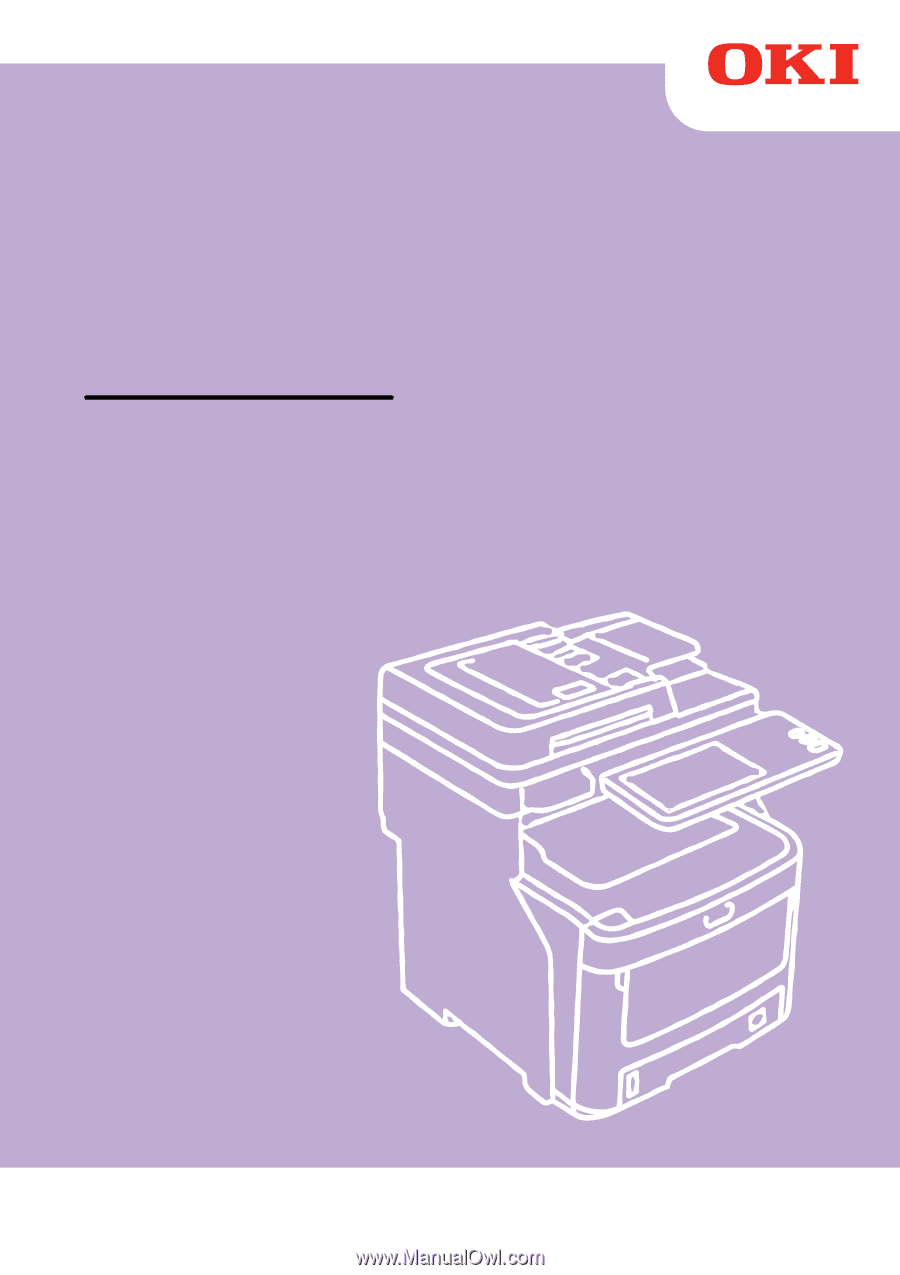
User’s Manual
Utility Guide