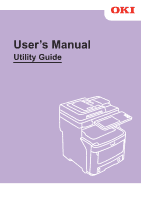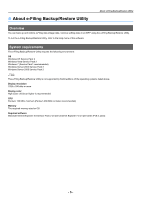Oki MC770 MC770/780 User Guide - Utilities - Page 2
Table of contents, About TWAIN Driver and File Downloader
 |
View all Oki MC770 manuals
Add to My Manuals
Save this manual to your list of manuals |
Page 2 highlights
This manual supports the following models. MC760fdn, MC760dn, MC770fdn, MC770dn, MC770x, MC780fdn, MC780dnf, MC780x, ES7460 MFP, ES7470 MFP, ES7470x MFP, ES7480x MFP, MPS3537mc, MPS4242mc, MPS4242mcf The illustration of the machine used in this document may be different from what you actually see on your machine. Table of contents List of Utilities 3 Utilities included in the software DVD-ROM ........3 Web Utilities 3 About AddressBook Viewer 4 Overview 4 System requirements 4 About e-Filing Backup/Restore Utility ....5 Overview 5 System requirements 5 About TWAIN Driver and File Downloader 6 Overview 6 System requirements 6 About Remote Scan driver 7 Overview 7 System Requirements 7 About WIA driver 8 Overview 8 System Requirements 8 - 2 -