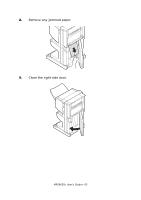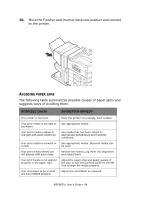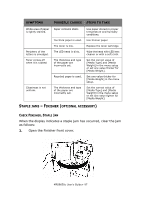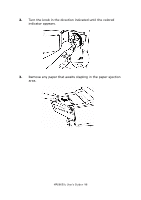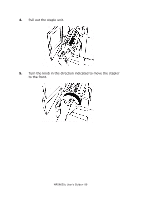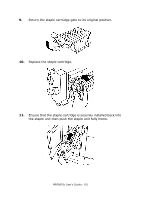Oki MPS9650c MPS9650c User's Guide - Page 96
Taple, Inisher, Optional, Accessory
 |
View all Oki MPS9650c manuals
Add to My Manuals
Save this manual to your list of manuals |
Page 96 highlights
SYMPTOMS POSSIBLE CAUSES STEPS TO TAKE White area of paper is lightly stained. Periphery of the letters is smudged. Toner comes off when it is rubbed. Glossiness is not uniform. Paper contains static. Too thick paper is used. The toner is low. The LED head is dirty. The thickness and type of the paper are incorrectly set. Recycled paper is used. The thickness and type of the paper are incorrectly set. Use paper stored in proper temperature and humidity conditions. Use thinner paper. Replace the toner cartridge. Wipe the head with LED lens cleaner or with a soft cloth. Set the correct value of [Media Type] and [Media Weight] in the menu setup or set one value thicker for [Media Weight]. Set one value thicker for [Media Weight] in the menu setup. Set the correct value of [Media Type] and [Media Weight] in the menu setup or set one value lighter for [Media Weight]. STAPLE JAMS - FINISHER (OPTIONAL ACCESSORY) CHECK FINISHER, STAPLE JAM When the display indicates a staple jam has occurred, clear the jam as follows: 1. Open the Finisher front cover. MPS9650c User's Guide> 97