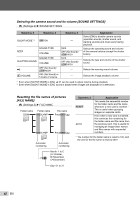Olympus 227595 STYLUS-7040 Instruction Manual (English) - Page 39
Adding sound to still images, For information on using the menus, see Using the Menu p. 4.
 |
View all Olympus 227595 manuals
Add to My Manuals
Save this manual to your list of manuals |
Page 39 highlights
For information on using the menus, see "Using the Menu" (p. 4). Adding sound to still images [R] q (Playback menu) X R 1 Use HI to select an image. 2 Aim the microphone toward the sound source. Microphone 3 Press the A button. ● Recording starts. ● The camera adds (records) sound for approx. 4 seconds while playing back the image. EN 39

39
EN
For information on using the menus, see “Using the Menu” (p. 4).
Adding sound to still images [
R
]
q
(Playback menu)
R
1
Use
HI
to select an image.
2
Aim the microphone toward the sound
source.
Microphone
3
Press the
A
button.
Recording starts.
The camera adds (records) sound for approx.
4 seconds while playing back the image.
●
●