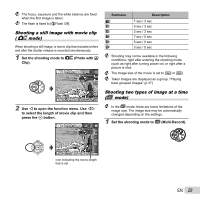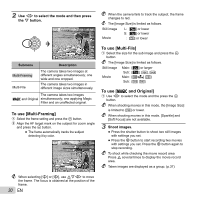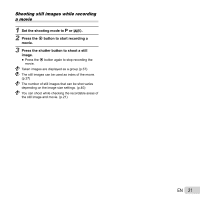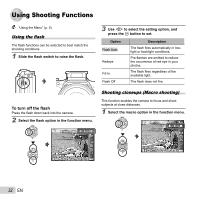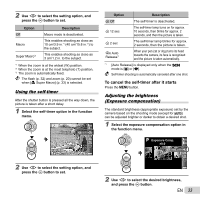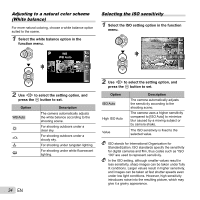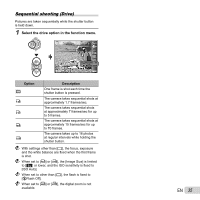Olympus 228825 User Manual - Page 30
To use [Multi-Framing], To use, and Original], to select the mode and then press, button.
 |
View all Olympus 228825 manuals
Add to My Manuals
Save this manual to your list of manuals |
Page 30 highlights
2 Use HI to select the mode and then press the G button. MR Multi-Framing SIZE FRAME MAGIC When the camera fails to track the subject, the frame changes to red. The [Image Size] is limited as follows. Still image Movie L: [n] or lower S: [3] or lower : [6] or lower 0.0 WB AUTO 00:34 720 ISO AUTO 4 16M NORM Submenu Description Multi-Framing Multi-File The camera takes two images at different angles simultaneously; one wide and one cropped. The camera takes two images in different image sizes simultaneously. The camera takes two images P and Original simultaneously; one applying Magic Filter and an unaffected original. To use [Multi-Framing] 1 Select the frame setting and press the A button. 2 Align the AF target mark on the subject for zoom angle and press the A button. ● The frame automatically tracks the subject detecting it by color. MR FRAME 0.0 LOCK ON OK WB AUTO 00:34 720 ISO AUTO 4 16M NORM When selecting [#] or [$], use FGHI to move the frame. The focus is obtained at the position of the frame. 30 EN To use [Multi-File] 1 Select the size for the sub image and press the A button. The [Image Size] is limited as follows. Still image Movie Main: [2] or larger Sub: [1], [9], [:] Main: [5/M] [6] Sub: [7] [8] To use [P and Original] 1 Use HI to select the mode and the press the A button. When shooting movies in this mode, the [Image Size] is limited to [6] or lower. When shooting movies in this mode, [Sparkle] and [Soft Focus] are not available. 3 Shoot images. ● Press the shutter button to shoot two still images with settings you set. ● Press the R button to start recording two movies with settings you set. Press the R button again to stop recording. To shoot while checking the movie record area Press F several times to display the movie record area. Taken images are displayed as a group. (p.37)