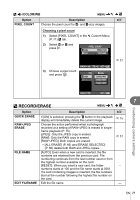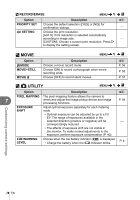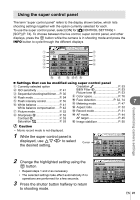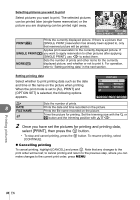Olympus 262856 E-PL1 Instruction Manual (English) - Page 82
Printing pictures
 |
View all Olympus 262856 manuals
Add to My Manuals
Save this manual to your list of manuals |
Page 82 highlights
8 Printing pictures Print reservation (DPOF) You can save digital "print orders" to the memory card listing the pictures to be printed and the number of copies of each print. You can then have the pictures printed at a print shop that supports DPOF or print the pictures yourself by connecting the camera directly to a DPOF printer. A memory card is required when creating a print order. # Caution • The camera can not be used to modify print orders created with other devices. Creating a new print order deletes any existing print orders created with other devices. • Not all functions may be available on all printers or at all photo labs. • Print orders can not include RAW images or movies. • When requesting prints without a digital print order, specify the file number. Requesting prints by frame number may result in the wrong pictures being printed. DPOF DPOF (Digital Print Order Format) is a standard for recording the data that a printer or print service requires to automatically print pictures. 8 Creating a print order 1 Press i during playback and select [