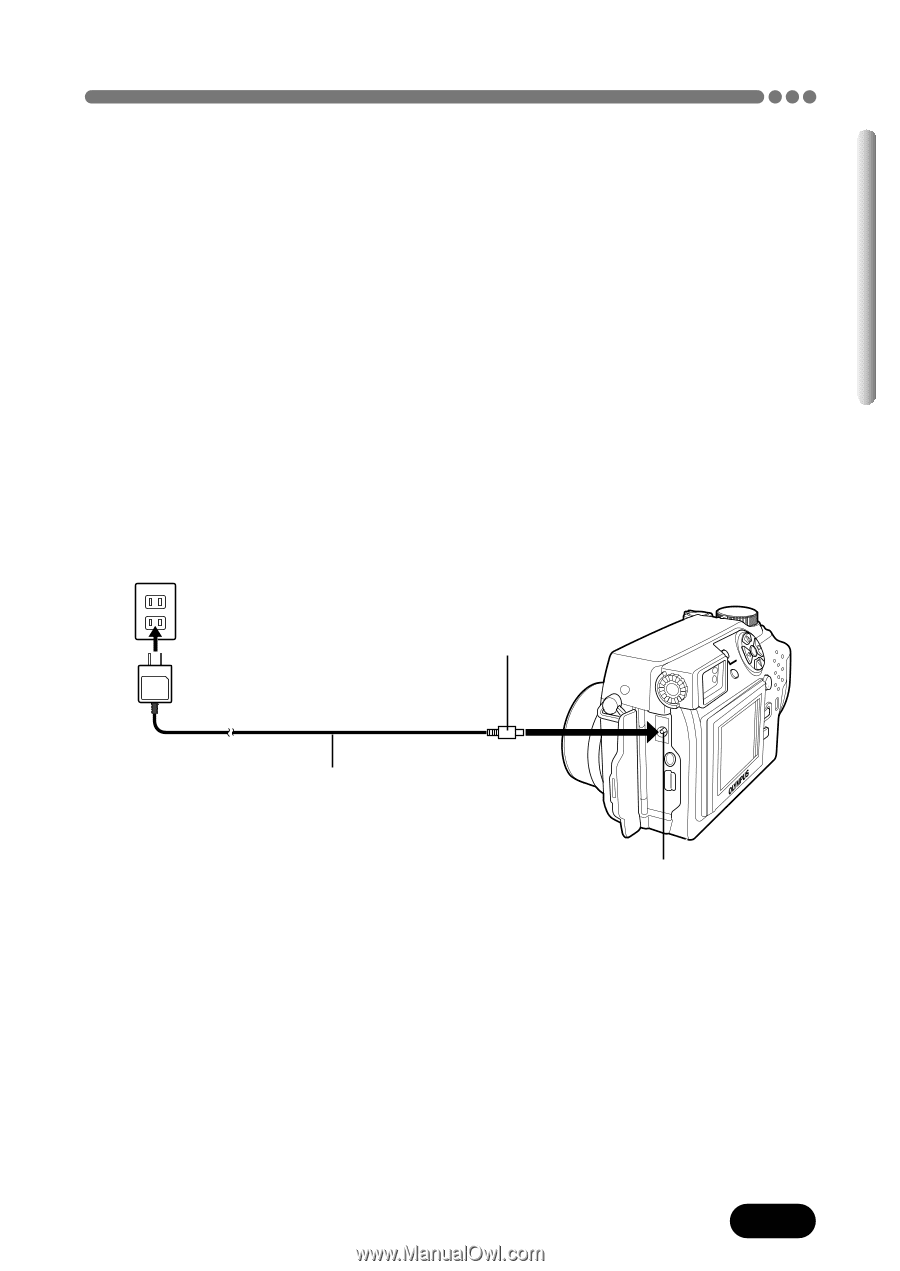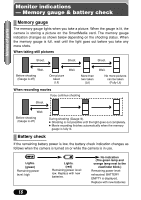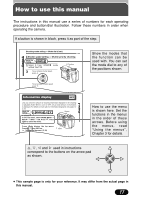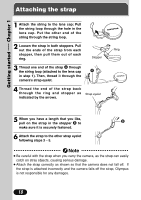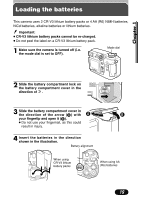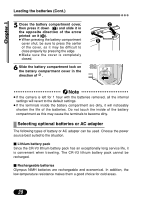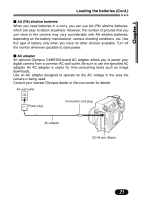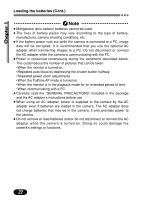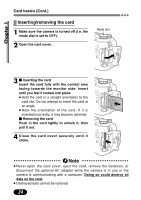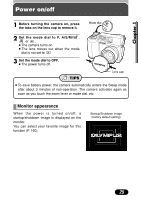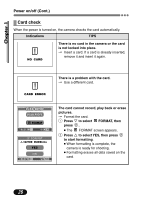Olympus C 4000 C-4000 Zoom Reference Manual (8.2 MB) - Page 22
Loading the batteries Cont., AA R6 alkaline batteries, AC adapter - camedia c
 |
View all Olympus C 4000 manuals
Add to My Manuals
Save this manual to your list of manuals |
Page 22 highlights
Chapter 1 Loading the batteries (Cont.) Ⅵ AA (R6) alkaline batteries When you need batteries in a hurry, you can use AA (R6) alkaline batteries, which are easy to obtain anywhere. However, the number of pictures that you can store in the camera may vary considerably with AA alkaline batteries, depending on the battery manufacturer, camera shooting conditions, etc. Use this type of battery only when you have no other choices available. Turn off the monitor whenever possible to save power. Ⅵ AC adapter An optional Olympus CAMEDIA-brand AC adapter allows you to power your digital camera from a common AC wall outlet. Be sure to use the specified AC adapter. An AC adapter is useful for time-consuming tasks such as image downloads. Use an AC adapter designed to operate on the AC voltage in the area the camera is being used. Consult your nearest Olympus dealer or Service center for details. AC wall outlet Power plug Connection cord plug AC adapter DC-IN jack (Black) 21