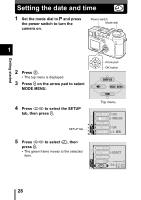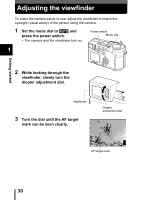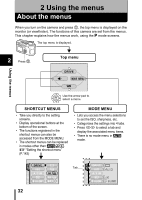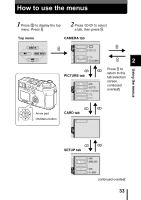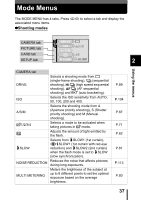Olympus C-750 C-750 Ultra Zoom Reference Manual - English (8.7 MB) - Page 33
Using the menus, About the menus
 |
UPC - 050332140752
View all Olympus C-750 manuals
Add to My Manuals
Save this manual to your list of manuals |
Page 33 highlights
2 Using the menus About the menus When you turn on the camera and press e, the top menu is displayed on the monitor (or viewfinder). The functions of this camera are set from the menus. This chapter explains how the menus work, using the P mode screens. The top menu is displayed. 2 Press e. Top menu Using the menus DRIVE MODE MENU WB Use the arrow pad to select a menu. SHORTCUT MENUS • Take you directly to the setting screens. • Display operational buttons at the bottom of the screen. • The functions registered in the shortcut menus can also be accessed from the MODE MENU. • The shortcut menus can be replaced in modes other than hnq. g"Setting the shortcut menu" (P.143) MODE MENU • Lets you access the menu selections to set the ISO, sharpness, etc. • Categorizes the settings into 4 tabs. • Press ac to select a tab and display the associated menu items. • There is no mode menu in h mode. SEt CARD PIC CAMERA SEt CARD PIC CAMERA DRIVE ISO A/S/M SLOW HI AF BKt 32 Tab DRIVE ISO A/S/M SLOW SLOW1