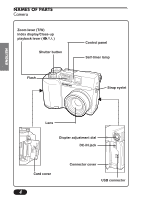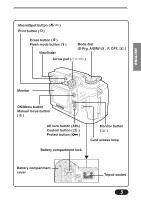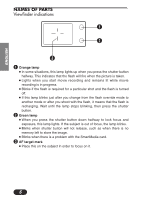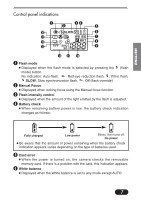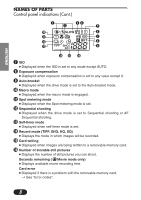Olympus C3020 C-3020 Zoom Basic Manual (4.2 MB) - Page 9
Monitor indications - Shooting information - camera
 |
UPC - 050332135192
View all Olympus C3020 manuals
Add to My Manuals
Save this manual to your list of manuals |
Page 9 highlights
ENGLISH Monitor indications - Shooting information The indications vary depending on the shooting mode. The information below is always displayed in the shooting mode. The information below is displayed for about 3 seconds after operating the buttons/mode dial or closing the menus. AEL AEL SLOW1 HQMF HQMF * These illustrations show examples of indications displayed when the mode dial is set to P. 1 Shooting mode ● Displays the shooting mode. S-Prg: Scene program mode ( : Portrait mode, : Sports mode, : Landscape-Portrait mode, : Night-scene mode, : Movie mode), P: Program mode, A: Aperture priority mode, S: Shutter priority mode, M: Manual mode, : My mode 2 Aperture value ● Displays the current aperture value. 3 Shutter speed ● Displays the current shutter speed. 4 Exposure compensation ● Displays the current exposure (brightness) compensation value. Exposure differential (M mode only) ● Displays the difference between the exposure determined by the currently selected combination of the aperture and shutter speed and that considered optimal by the camera. 5 Exposure lock AEL : AE lock ● The exposure is locked until single-frame shooting is performed. After you shoot an image, the indication disappears. 9