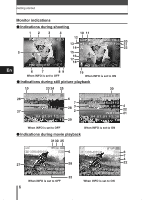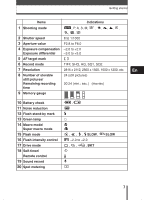Olympus C60 C-60 Zoom Basic Manual - Page 11
AA BB - manual
 |
UPC - 050332146235
View all Olympus C60 manuals
Add to My Manuals
Save this manual to your list of manuals |
Page 11 highlights
Getting started Loading/Unloading the battery/card Battery basics: This camera uses an Olympus lithium ion battery (LI-10B/12B). This battery is dedicated to this camera and other batteries do not work. The battery is not fully charged when the camera is purchased. Fully charge the battery on the specified charger (LI-10C) before first use. Do not use any other chargers. For details, read the charger's instructions (provided). Lithium ion battery Charger To the AC input connector AC cable En AC wall outlet Card basics: "Card" in this manual refers to the xD-Picture Card. The camera uses the card to record pictures. 1 Make sure the camera is turned off: ● The lens barrier is closed. ● The monitor is turned off. ● The green lamp is off. ● The power lamp is off. 2 Slide the battery/card compartment cover in the direction of the arrow A. ● The battery/card compartment cover unlocks and opens in the direction of the arrow B. ● Use the ball of your finger to slide the cover. Do not use your fingernail as this could result in injury. Battery/card compartment cover B A 11