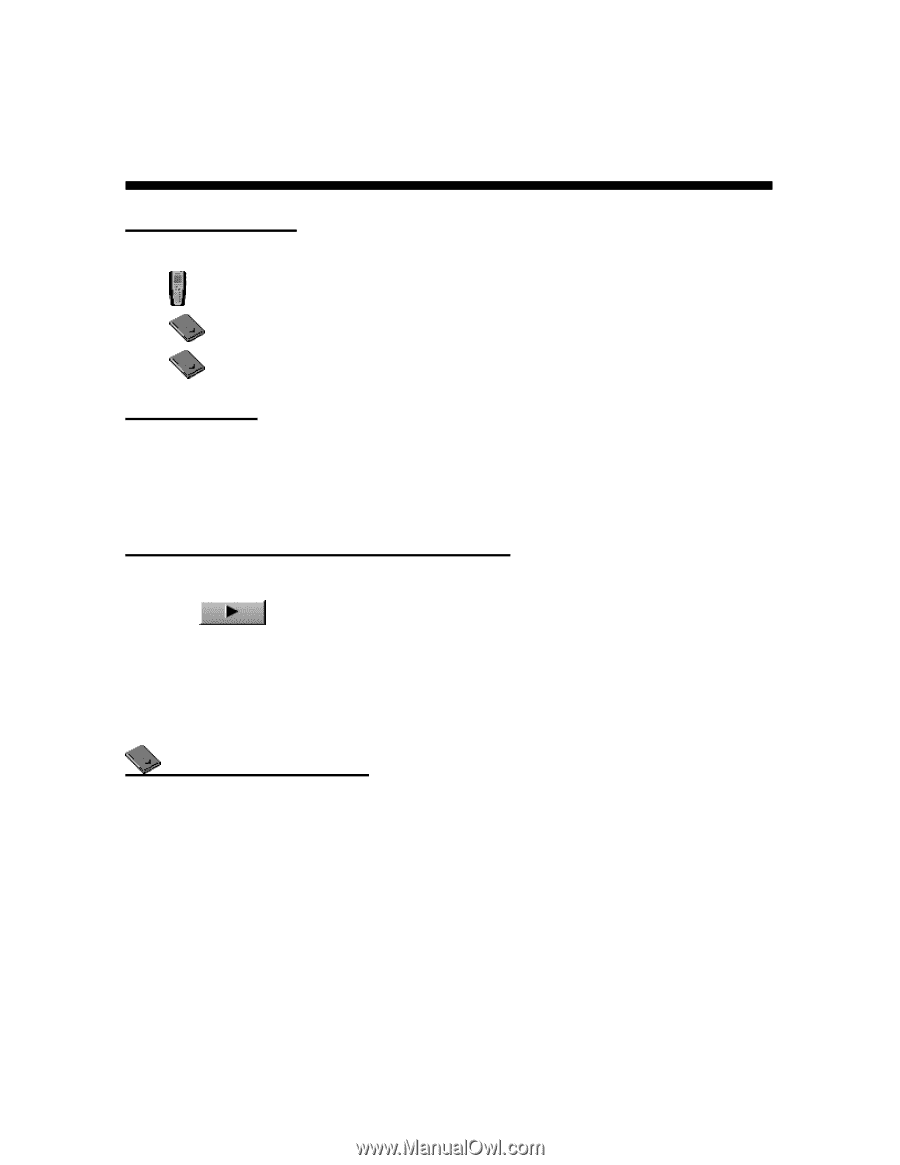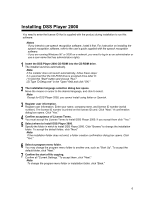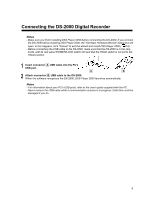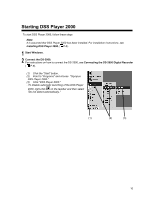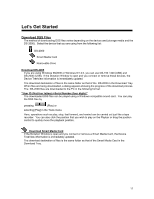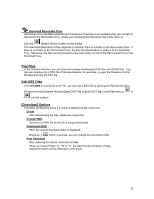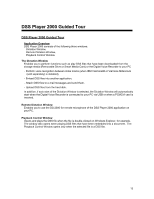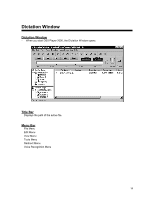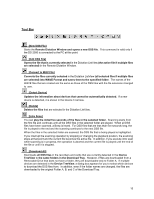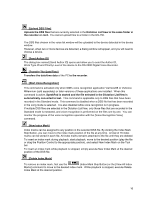Olympus DS 330 DSS Player 2000 Instructions for the DS-330 (English) - Page 11
Let's Get Started, Download DSS Files - recorder control
 |
View all Olympus DS 330 manuals
Add to My Manuals
Save this manual to your list of manuals |
Page 11 highlights
Let's Get Started Download DSS Files The method of downloading DSS files varies depending on the device used (storage media and the DS-2000). Select the device that you are using from the following list: DS-2000 Smart Media Card Removable Drive Download DS-2000 If you are using Windows 98/2000 or Windows NT 4.0, you can use DS-150 / 320 (USB) and DS-2000 (USB). If the Dictation Window is open and you connect or remove these devices, the Device TreeView information is immediately updated. The download destination of files is the same folder as that of the DS-2000 in the Download Tray. When files are being downloaded, a dialog appears showing the progress of the download process. The DS-2000 files are downloaded to the PC in the following format: "User ID (first four letters) +Serial Number (four digits)" The downloaded DSS files can be played using a Windows compatible sound card. You can play the DSS files by pressing (Play) or selecting [Play] in the Tools menu. Here, operations such as play, stop, fast forward, and rewind can be carried out just like a tape recorder. You can also click the position that you wish to play on the Playbar or drag the position control to quickly move the playback position. Download Smart Media Card If the Dictation Window is open and you connect or remove a Smart Media Card, the Device TreeView information is immediately updated. The download destination of files is the same folder as that of the Smart Media Card in the Download Tray. 11